All you need to know about the Task Builder
Use the task builder to create dynamic process steps that are assigned to employees or groups of employees.
If you haven’t read Workflow Groups and Tasks, start there! In this article, we will explore the various tools available to help you build your workflow tasks effectively.
To open the task builder add a task to a template by clicking on the blue "+ Task" button located at the bottom left of every template build modal.
Rich Text: find paragraph styles, font sizes, bold, italic, underline, strikethrough, alignment changes, bulleted and numbered lists, colors, links and emojis!🌟 🎉
Fields: Add any workflow field to the start form for the workflow starter to complete.
To learn more about creating workflow fields click here.
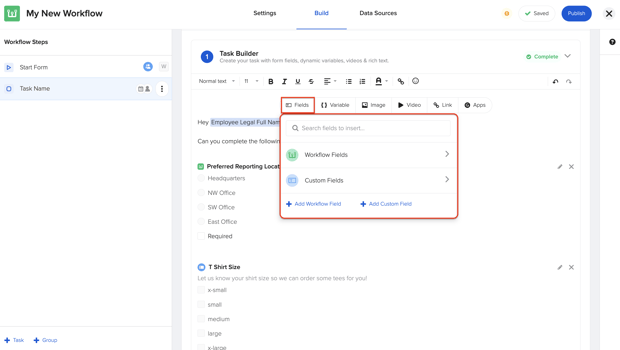
To learn more about variables and how to create them click here.


Apps: Kick off other processes from a Workflow task like:
- Workflows
- Documents
- Performance Management
- Messages
For more details on GoCo apps, check out Adding GoCo Apps to your Workflow Task.

New validation rules
We will fire a warning before publishing if:
- Your task doesn’t have any data. I.e.; Your task builder is empty
- Your task is missing an assignee
You can still choose to publish your workflow.
We will prevent you from saving if any tasks are missing a name.
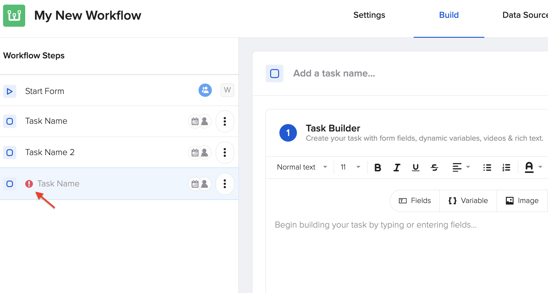
Have a question we didn't answer? Email us at support@goco.io 🦖