What do my Employees see when Onboarding?
After hiring your new employee in GoCo, they will receive an onboarding link to their email. If they did not receive this, check out this help article to learn how to resend it.
Once they have clicked on this link, they will be redirected to this login page.
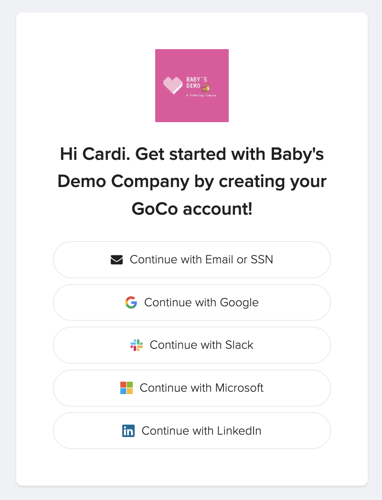
They will choose which login method they prefer & create their password.
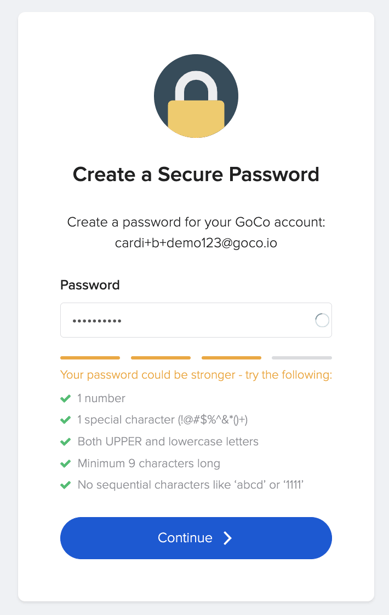
They will then confirm they have accepted our GoCo Service Agreement & the terms of our Privacy Policy before continuing to GoCo. If you have an offer letter, they will immediately be prompted to sign it before onboarding.

Once they've completed the offer letter (if required) they will be taken to begin onboarding! 🎉

They will then go through the hiring workflow you've set up for them. The fields that are required will be notated with an asterisk.

Based on what you have made required, they will be asked for Contact Info, including personal email (this is recommended, in case they lose access to their work email) -

Input Preferred Contact Method -

Emergency Contacts and more!

Once they have completed all required steps, they will be asked to review their data & hit "Finish".

They will then be congratulated for completing their onboarding tasks & invited to continue on to their employee profile.

In their profile, they can do things like request time off, update personal info, and so much more. Check out this video for a full walkthrough.

If you would like to see a video of this process, check it out below!
For more information, contact support@goco.io. 💚