What are GoCo's Team Surveys?
Heard about our new feature Team Surveys & want to know more? Keep reading to learn how to enable them, what question options you have, answers to faqs, and more!
What problem do Team Surveys aim to solve?
Many organizations struggle to accurately measure and understand employee satisfaction and engagement levels. Our tool makes it simple to gauge how employees are feeling. Team Surveys allow organizations to measure employee sentiment across ten essential themes, invite free-form feedback, benchmark against industry standards, and slice data in various valuable ways.
What is the difference between Basic & Comprehensive Surveys?
GoCo provides two options for Team Survey, see below for a breakdown.
| Basic Surveys | Comprehensive |
|
|
To view a comprehensive list of the 74 pulse questions click here.
How do I enable Surveys or upgrade to Comprehensive?
As always check out the GoCo Marketplace for any app upgrades & purchases. In the "Apps by GoCo" section, find the card for Team Surveys.
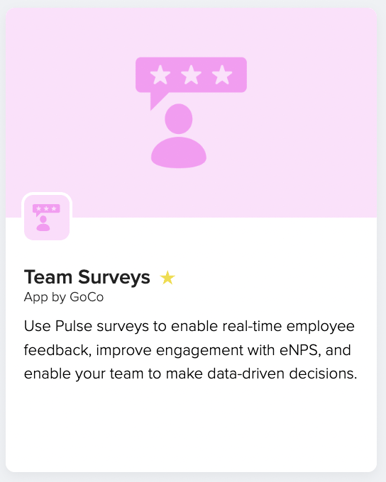
Choose to either enable Team Surveys or Upgrade to Comprehensive Surveys.
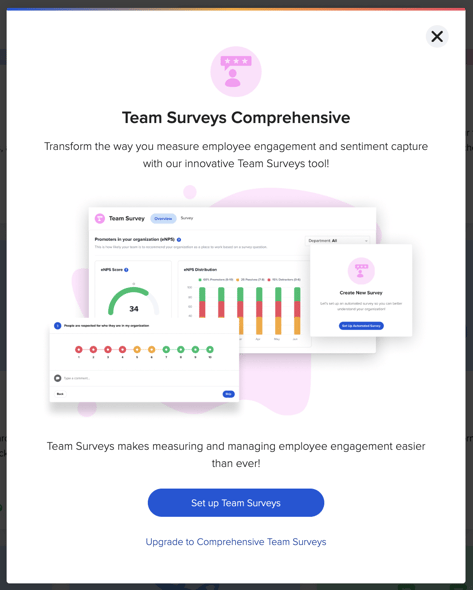
Now simply follow the prompts to set up your survey! Check out this help article for more information.
FAQ's
- What is eNPS?
- A metric used to measure employee satisfaction and engagement within an organization
- How will employees receive the survey?
- Employees will receive the surveys through their GoCo Inbox and Work Email.
- Can I limit who receives the survey?
- No, it will be sent to all team members.
- Can employees skip questions?
- Yes! Employees will be able to skip any questions that they don't wish to answer.
- Who can see survey results?
- Only Full Access Administrators can view survey results in the analysis tab.
- Can an admin start a custom survey about anything they may deem insightful to know about their employees?
- Not at this time but be sure to let your team know of any suggestions you have!
- Can Admins create custom questions?
- Not at this time but be sure to let your team know of any suggestions you have!
- If users have Messages, can they send the survey via that feature (text, preferred contact method)?
- Not at this time but be sure to let your team know of any suggestions you have!
- Is there a threshold for how many comments are required before you show the results?
- Yes, GoCo needs a minimum of 3 responses before results are available.
- Will admins be able to break the results down by department or tenure?
- Yes! We can break it down by department, age, tenure, & many more!
Have another question? Feel free to email us at support@goco.io 💚