How do I Resend an Offer Letter?
Made a mistake on a new hire's offer letter & need to resend it? Keep reading to find out how!
First, ensure that you have made all of the necessary changes in the new hire's profile. If you need tips on how to edit employment and compensation info, check out this help article!
- Go to the Documents section in the Employee's profile and click the + Add Documents for [Employee Name] button.
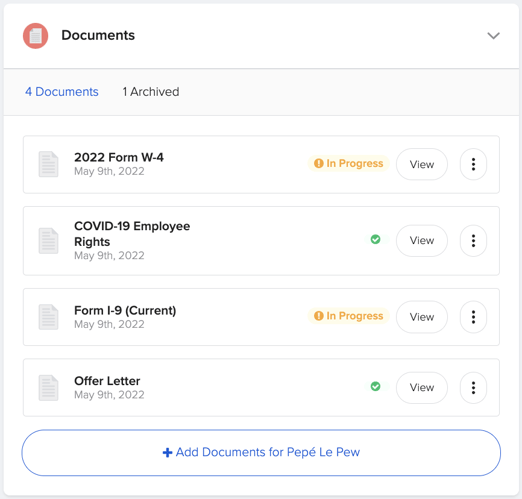
3. Select the offer letter template under the Offer Letters & Contractor Agreements category, and click the blue + Add Document button at the bottom of the screen.
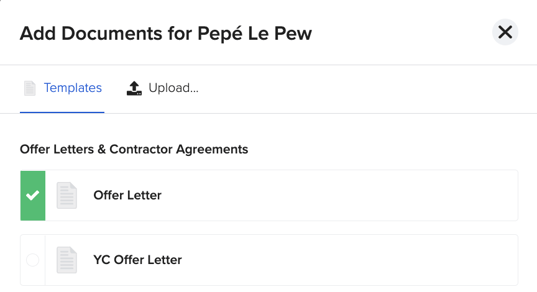
4. Your employee will receive a notification to review and sign the offer letter.
❗This will archive the incorrect Offer Letter and make the new one available to the employee when they sign back into GoCo. If they're already signed in, they should refresh their browser.
If you don't need to make changes & instead send a reminder for a document, check out this help article to learn how!
Have more questions? Contact support@goco.io.