- Help Center
- Time
- Time Off FAQ
Time Off vs. Advanced Time Off
GoCo offers a variety of plans & add-ons allowing companies to select what fits their needs, including choosing between Time Off & Advanced Time Off. Check out this article for a breakdown!
What is the difference between Time Off & Advanced Time Off?
- Pricing:
- The main difference between Time Off & Advanced Time Off is pricing. Time Off is included with Premium HR (base plan of GoCo) & Advanced Time Off is an additional add-on. For a quote based on your company size, please reach out to your Account Owner.
- Functionality:
- Time Off: Allows your employees to request time & have it approved in GoCo, but it will be an unlimited balance. You will not be able to set balances, accrual rules, waiting periods, etc. Your employees will only be able to request time off for "Leave", "Sick Leave", & "Vacation".
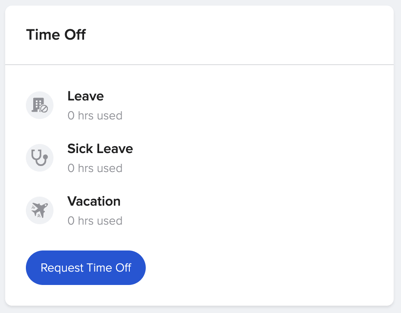
- Time Off: Allows your employees to request time & have it approved in GoCo, but it will be an unlimited balance. You will not be able to set balances, accrual rules, waiting periods, etc. Your employees will only be able to request time off for "Leave", "Sick Leave", & "Vacation".
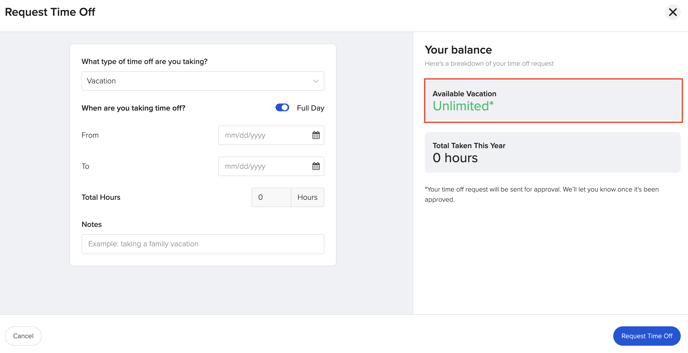
-
- Advanced Time Off: Allows you to create as many Time Off policies as needed for your company. You can set balances for each bucket type & customize accrual rules, waiting periods, rollover rules, etc. When your employees request time off they will be able to view their remaining balances.
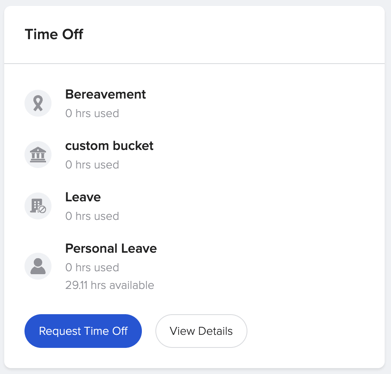
- Advanced Time Off: Allows you to create as many Time Off policies as needed for your company. You can set balances for each bucket type & customize accrual rules, waiting periods, rollover rules, etc. When your employees request time off they will be able to view their remaining balances.
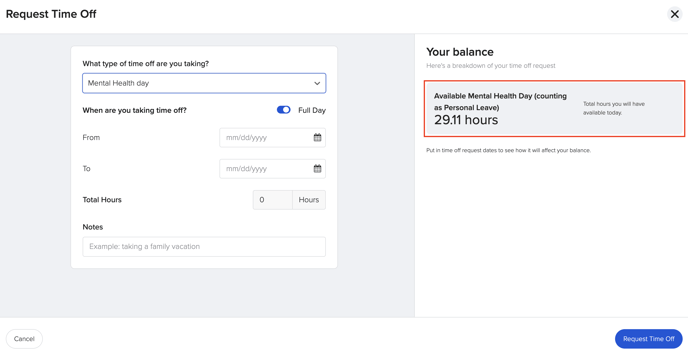
Frequently Asked Questions
-
I purchased Premium HR with GoCo, does this mean I have access to Time Off? Where can I find it?
- Yes! With Premium HR you do have access to Time Off. To activate it, check out your GoCo Marketplace.
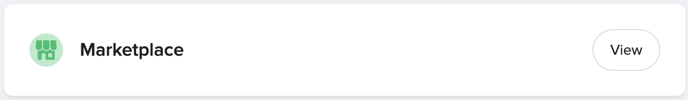
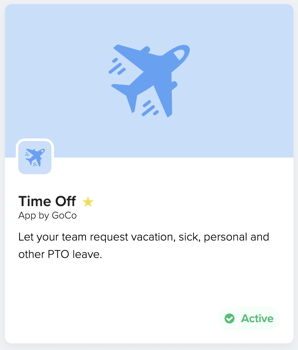
- Yes! With Premium HR you do have access to Time Off. To activate it, check out your GoCo Marketplace.
-
I don't have Advanced Time Off, but I want to upgrade after reading this amazing article - how do I do this?
-
We're so happy you want to upgrade! Reach out to your Account Owner & they'll take it from there.
- ⭐ Hint: If you are a new client and in the implementation process, this is your Platform Implementor. If you are an existing client, this is your Client Success Manager.
-
If you have any other questions, please reach out to us at help@goco.io.
Happy Hiring! 💚
Published 2.19.24
