How do I use the GoCo Marketplace?
What is the GoCo Marketplace and how do I use it? Keep reading to learn more:
Users can "shop" for GoCo features, add-ons, upgrades as well as install/build integrations via the Marketplace.

Here's how to navigate through the feature:
- From your company page scroll down and click the "View" button on the Marketplace card (hint: there is also a shortcut to this on the left side menu as well!):
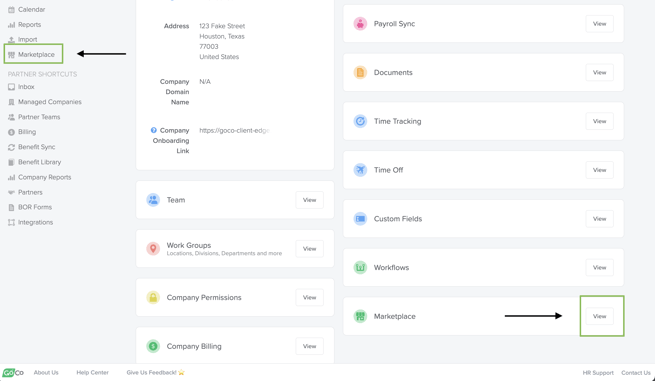
This will direct you to the Marketplace page where you can view and manage apps you have available to you in GoCo. - The Marketplace is split into two sections; Explore and Categories.
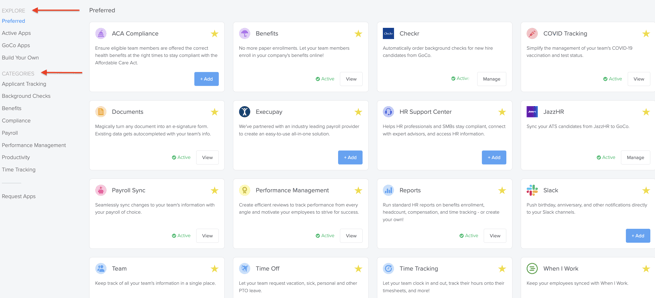
- The default view above is your Preferred apps. This is intermixed with GoCo's apps and a few preferred integrations. Active Apps (apps that have been added and are active in your account) & GoCo Apps (GoCo specific apps) fall below
- Build Your Own (powered by Workato) A robust tool that allows users to power automations B2B. When a connection to an app has been made, users can build, manage, and automate business processes (called recipes). This allows for the most seamless end customer experience and powerful in-app integration experience. Click here to learn how to utilize Build Your Own & Use Cases to consider.
- There will be 3 GoCo Features that are always setup by default - those are: Documents, Team, and Reports. Those will always say "Active" "View". The rest of your apps will read "Active" "View" as you complete each setup.
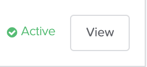
- To set up GoCo's apps or Integrations simply click "+Add" on the card of your choosing. This will prompt you to the steps to complete your setup. If you currently have a limited version of a feature you may also see an option to "Upgrade" your GoCo feature, like Workflows for example. If you wish to do so, click upgrade and follow the prompts as instructed.
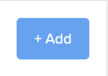
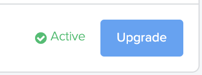
- If you wish to integrate and purchase a third party app like When I Work click "+Add" and the prompt will lead you to contact one of our specialists or if you're a Full Access Admin be directed to Billing to initiate purchasing the app.
Note: Apps and Integrations can exist within multiple categories!