What information in GoCo will be synced to payroll?
For easier access use the links below to navigate within this article:
Items the GoCo Team will NEVER Sync
If you opted into Auto Payroll Sync, GoCo's payroll team will ensure personnel changes made in GoCo are updated in your cloud-based payroll system prior to payroll processing.
This article outlines what changes are updated in payroll for you, and which changes are not (thus you will need to manage those changes yourself, if applicable).
Items the GoCo Team will Sync:
|
Field to Update |
Field Category |
When does this apply? |
|---|---|---|
|
Employee Legal Name |
Personal Info |
|
|
Employee Address |
Personal Info |
|
|
Social Security Number |
Personal Info |
|
|
Date of Birth |
Personal Info |
|
|
Email (personal & work) |
Personal Info |
|
|
Phone (personal & work) |
Personal Info |
|
|
Legal Sex |
Personal Info |
|
|
Direct Deposit |
Payment & Tax |
|
|
State Tax Elections |
Payment & Tax |
|
|
Federal Tax Elections |
Payment & Tax |
|
|
Wage Type |
Employment Info |
|
|
Wage Rate |
Employment Info |
|
|
Manager Name |
Employment Info |
|
|
Work Location |
Employment Info |
|
|
Title |
Employment Info |
|
|
Hire Date (see additional considerations below) |
Employment Info |
|
|
Termination Date (see additional considerations below) |
Employment Info |
|
|
Termination Reason (see additional considerations below) |
Employment Info |
|
|
Pay Frequency |
Employment Info |
|
|
Division |
Employment Info |
|
|
Department |
Employment Info |
|
|
Employment Type |
Employment Info |
|
|
Benefit Deductions (see additional considerations below) |
Deduction |
|
Additional Considerations:
- New Hires
- When adding new hires to payroll, we will always use the default hiring template (if applicable).
- Terminations
- You can opt-out of termination processing. This is common for groups who handle multiple severance payments post-termination.
- Benefit Deductions
- This only applies to benefits hosted in our Benefit Administration module.
- We can sync employer contributions when requested.
- Deduction codes must be one-to-one, meaning one GoCo Benefit line deduction must correspond to one deduction code in the payroll platform.
Items the GoCo team will never sync:
- Time off balances or requests
- Hours worked / Time clock data
- Benefits that are not on GoCo: (ie 401k, child support)
- Catch-up deductions and refunds: GoCo's payroll team will set to standard amounts and call out catch-up discrepancies in the comment section for admins to review
- Documents
- Custom fields: Anything outside of GoCo's standard new hire information that populates to the dashboard (ie EEOC)
- Local Taxes: NYC local taxes, PA local taxes, MA Family/Medical leave insurance, etc.
- Final Paychecks: We can terminate the employee in payroll, but we will not calculate the final paycheck
📍 Admin Responsibilities
Once the payroll analysts have completed syncing payroll, an email will go to the full access admins letting them know to review and take any needed action. Even with the Auto Payroll Sync service, clients remain responsible for the following:
- Proactively keep our team informed of any system-wide changes
- Ensure we have the necessary permissions and access
- Confirm that all GoCo synced fields are correctly mapped
- Oversee and handle the transfer of data outside the service scope, ensuring accuracy
- Regularly review the dashboard for discrepancies or issues flagged by payroll analysts
- Resolve any identified issues to ensure employee-level data is accurate for payroll processing
Even if GoCo is syncing your payroll, you can still view the Payroll Dashboard and review the items we are syncing over. To do that, go to the Payroll Sync tab on the left side menu or on the Company Page. To learn more about our payroll sync dashboard and how it works, check out this article.
📍Why? We cannot ensure that the information in the payroll system is always up-to-date or accurate for filing and processing, as employees and others with access can update data directly in systems like ADP.
Key Timelines to Remember
Note: GoCo will receive the same notifications and, once we sync the changes and close payroll, the admin will receive an email confirming that GoCo has finished. You can then log in to review the updates.
- GoCo will notify admins when it’s time to sync payroll based on your payroll settings. This advance notice ensures that all personnel updates are accurately reflected, allowing for a smooth payroll process.
- If you have multiple payroll schedules, the timing of these notices may vary. For specific details about your company’s payroll timing, please reach out to the GoCo team for clarification.
- You'll also see a visual icon on your Payroll Sync Dashboard, reminding you of the upcoming sync deadline. This helps ensure that any pending updates or discrepancies are addressed in time.
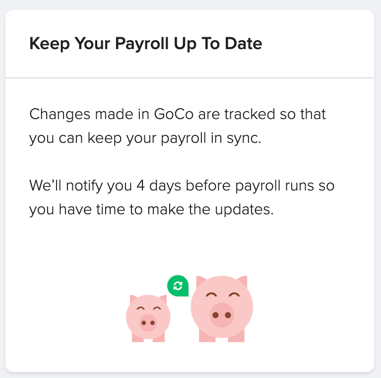
Please contact support@goco.io if you have any questions