Need to track employees leave due to COVID-19? We made it easy to add this to your Time Off set-up in GoCo.
In order to set-up this specific feature you must first setup the Time Off module. Follow instructions on how to do that here.
Once Time Off is enabled and you have an existing policy, jump ahead to the Paid Time Off section and toggle on the COVID-19 (EPSL + EFMLA) feature: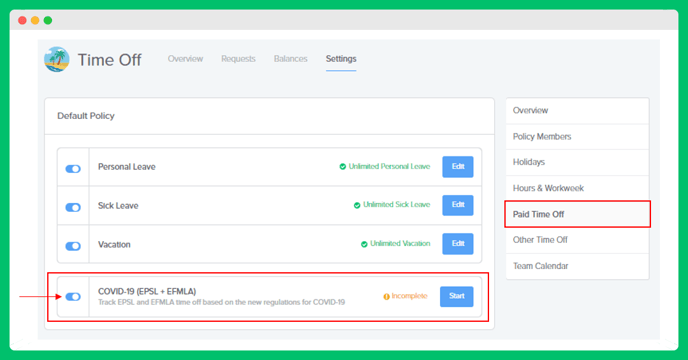
After you click the toggle to turn on the COVID-19 (EPSL + EFMLA) feature, select the blue "Start" button to the right to begin setting up this policy.
COVID-19 (ESPL + EFMLA) Policy Settings
- About COVID-19 Time Off
Read through this card to learn more about the Families First Coronavirus Act (FFCRA) which includes Emergency Paid Sick Leave (EPSL) and Emergency Family Medical Leave (EFMLA). Once you've read through what FFCRA entails, who it applies to and how GoCo can help you track and enforce these policies, select "Get Started" to move on to the next card.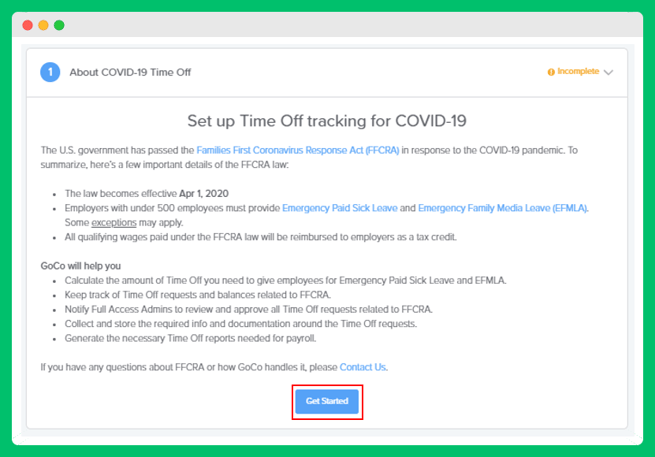
- Emergency Paid Sick Leave (EPSL)
This card walks you through the following details regarding EPSL:- Explanation of the Emergency Paid Sick Leave policy
- How many hours of leave are available to your employees
- Reasons why an employee can request EPSL
- How approval/denial of these requests work in GoCo
- Policy effective date
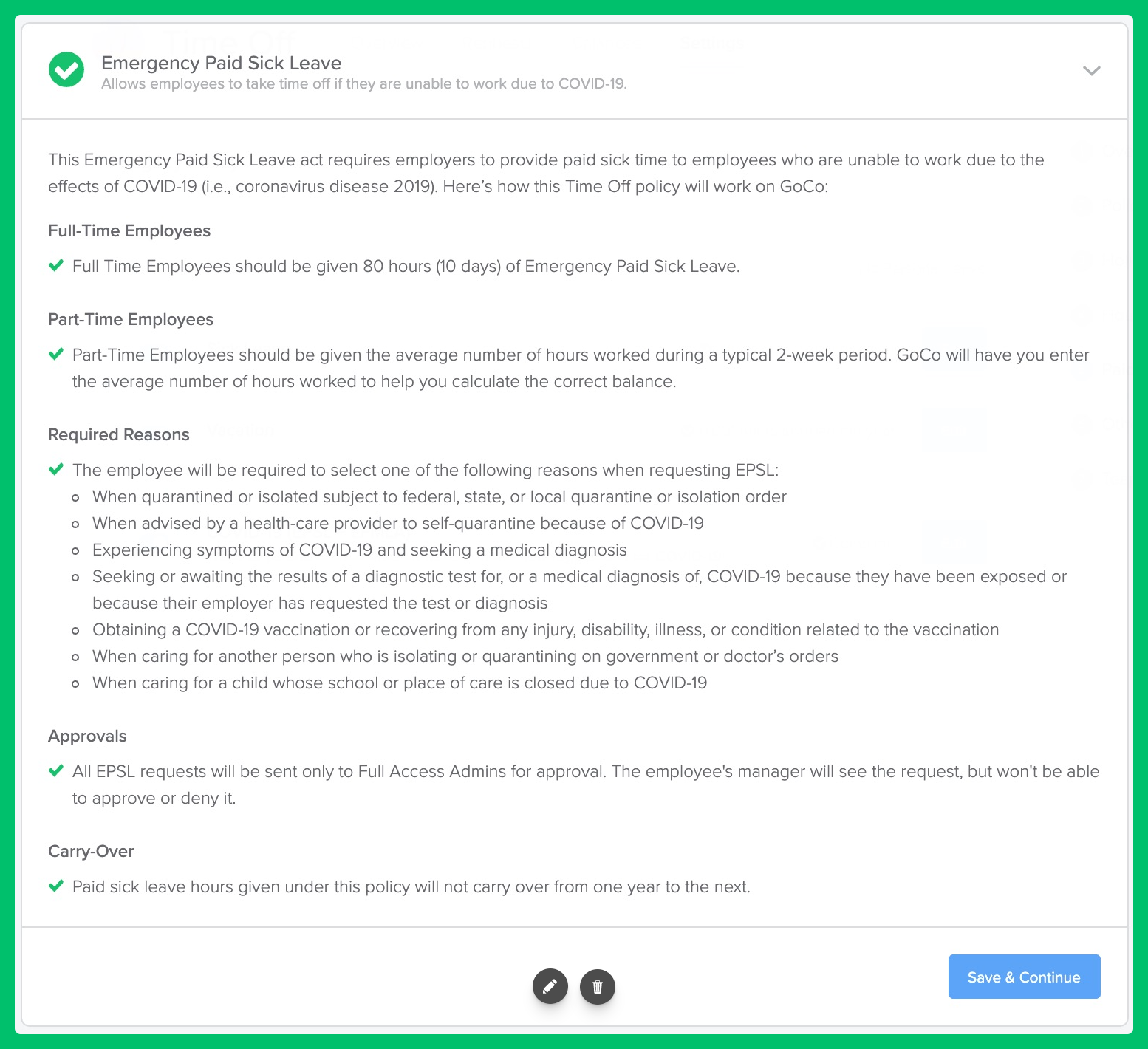
- Emergency Family and Medical Leave (EFMLA)
This card walks you through the following details regarding EPSL:- Explanation of the Emergency Family and Medical Leave policy
- How many hours of leave are available to your employees
- Reasons why an employee can request EFMLA
- How approval/denial of these requests work in GoCo
- Policy effective date
- Part-Time Average Hours
GoCo will automatically calculate the 2-Week Average Hours Worked for all your part-time employees, but you can click into the box with their number of hours to make any adjustments if needed.
This number is important because its used to determine the appropriate number of hours these part-time employees have available for both Emergency Paid Sick Leave (EPSL) and Emergency Family and Medical Leave (EFMLA).- EPSL: Part-time employees are eligible for 2 weeks of EPSL leave, so the number of hours in the 2-Week Average Hours Worked are what's available for those part-time employees for this type of leave.
- EFMLA: Part-time employees are eligible for up to 12 weeks of EFMLA leave, so the number of hours in the 2-Week Average Hours Worked multiplied by 6 (for a total of 12 weeks) are what's available to those part-time employees for this type of leave.
Please confirm all part-time employees 2-Week Average Hours Worked are correct and then select "Save & Continue"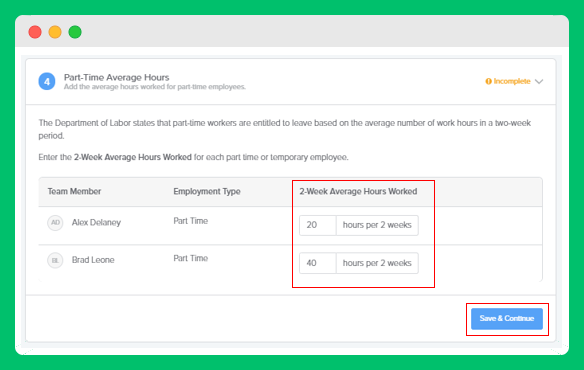
- Adjust Balances
GoCo will automatically calculate the Emergency Paid Sick Leave Balance and Emergency Family Medical Leave Balance for all part-time and full-time employees. However, if any adjustments are needed, click into the box containing that employee's hours and type in the appropriate number of hours available for them.
Reminder, available balances are calculated as follows:
- EPSL: Employees are eligible for 2 weeks of EPSL leave. Therefore, the number of hours in the 2-Week Average Hours Worked card are what's available for part-time employees for this type of leave. Full-time employees are assumed to receive 80 hours of EPSL (40 hours per week times 2 weeks).
- EFMLA: Employees are eligible for up to 12 weeks of EFMLA leave. Therefore, the number of hours in the 2-Week Average Hours Worked card multiplied by 6 (for a total of 12 weeks) are what's available to those part-time employees for this type of leave. Full-time employees are assumed to receive 480 hours of EFMLA (40 hours per week times 12 weeks).
After confirming all employee's Emergency Paid Sick Leave Balance and Emergency Family Medical Leave Balance are correct, select "Save & Continue".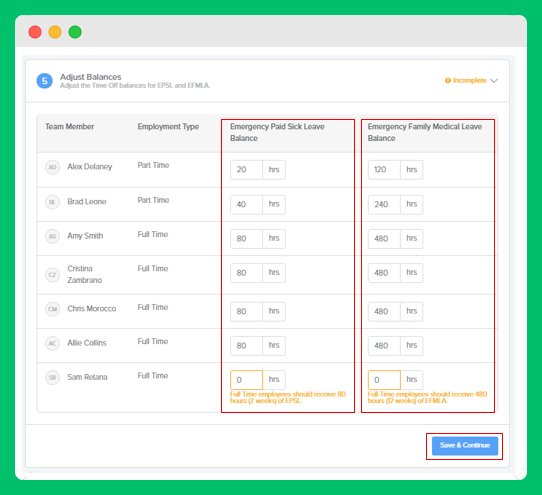
- Select the blue "Finish" button in the bottom-right corner of the screen to complete setting up the COVID-19 (EPSL + EFMLA) policy.
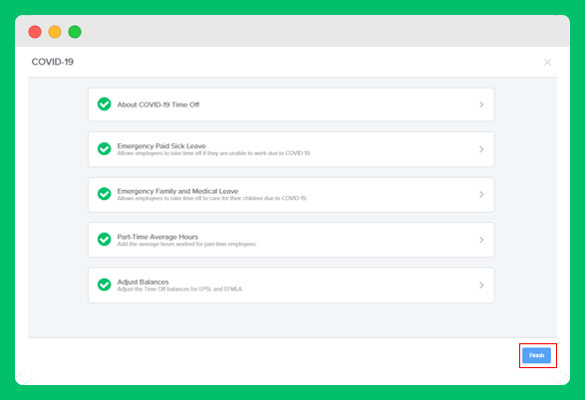
If you just added this COVID-19 (EPSL + EFLMA) Paid Time Off to an existing policy, you are done.
If you're adding a new policy and including the COVID-19 (EPSL + EFMLA) Paid Time Off, continue with the remaining steps (Other Time Off, Calendar, Review, etc.) to complete setting up your new Time Off Policy.
Have more questions? Contact help@goco.io.
