What is GoCo's Messages Feature? ✉️
GoCo's Messages feature allows you to easily communicate with all your employees at once! In a world where remote work is more common than ever, staying connected is critical.
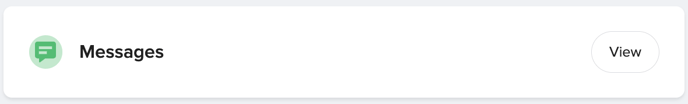
This tool can be used for a variety of communication needs, from company-wide announcements and event invitations to sending important updates or emergency alerts.
Free vs. Paid Features
Free Messages include basic but powerful functionality, such as:
- Sending announcements that appear in your team’s inbox and homepage
- Sending customized onboarding invites (both within and outside hiring workflows)
- The option to send text onboarding invites
- Workflow and document reminders (not customizable)
- Onboarding reminders
- Admin access to the Messages dashboard to review sent messages
- Asking team members their preferred contact method for messages
Paid Messages include everything from the free version plus:
- The ability to send email and text messages to employees
- Adding Message blocks to workflow and performance tasks for seamless, automated communication.
- Customizing all reminder messages to fit your specific needs
Why Use Messages?
This feature ensures you're able to keep your entire team informed, no matter where they are. Whether you’re announcing a new policy or sending out onboarding reminders, GoCo’s Messages feature makes it simple to send important information directly to your employees via email or text message.
Learn more about sending messages here!
For those wanting to automate communication through Workflows, we’ve got you covered as well. Click here for step-by-step instructions on automating Messages through Workflows!
FAQs
Where do I find my sent messages & drafts?
You can find all your sent messages and drafts in the Messages module. Please note, drafts created within your Workflows module will not appear here.
What happens to my messages if I don’t continue after the free trial or if I remove the feature in the future?
If you decide to stop using the Messages feature, it will be removed from your billing. You’ll no longer have access to the feature, and the navigation link and company card will be removed. However, any messages sent during your trial will remain saved, and you can always re-add the feature to pick up where you left off.
Can I create a message template?
Currently, template creation is not available in the Messages module.
Can I schedule a message to be sent in the future?
Yes! You can schedule messages by creating a scheduled Workflow and adding a message block to it. Check out our how-to guide here for more details.
Can I edit an Announcement after I posted?
Admins are able to edit announcements once they’ve been posted in GoCo.
Can I edit a Message after I send?
You are not able to recall/redact any message that was sent via text/email.
For any additional questions, please feel free to contact your GoCo CS team or email us at support@goco.io 💚