How can I Customize Termination Permissions?
Can I set different levels of permissions for users when reviewing terminations? Check out this article for detailed instructions.
Login to GoCo. Once on the company page scroll down to the company permissions card and select "View".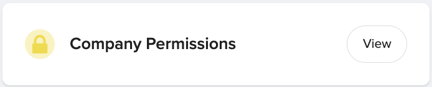
From there, you'll see a few different sections: Standard Roles, Custom Roles, User Level Permissions, & Special Roles
Please note you can ONLY customize termination permissions in Managers (category within standard roles), Custom Roles, or User Level Permissions.
Example #1
- Perhaps you want to give managers permission to view termination dates for their employees. Click on the "Manager" category under Standard Roles.
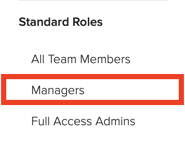
- Click the ellipses button to the right of the blue "+Add Manager" box, then select "Edit Permissions"
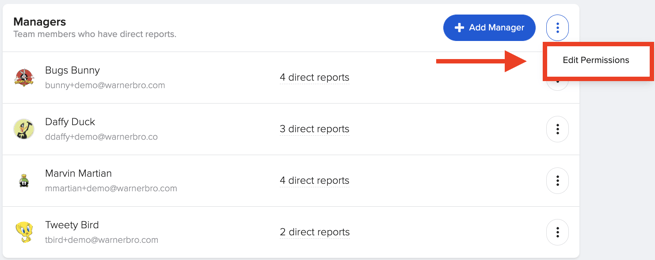
⚠️ Please note that you cannot do this for individual managers this process must apply to all managers - Expand the team access card.

- Scroll down to the termination card and expand that card. You will see 3 additional permissions come up. On the top drop down menu the first three options No Access, Can View, and Can Edit will automatically apply to all three permissions below if selected.
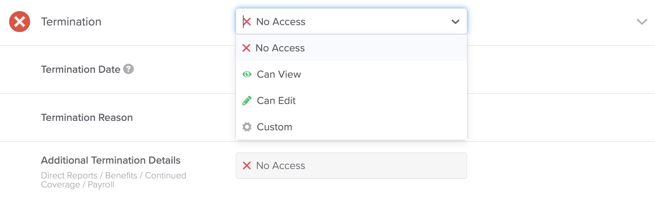
- Select the Custom option. This will now allow you to select "Can View" for the termination date permission. Since we don't want them to see termination reason or details we'll leave those as "No Access"

- Click Save.
Example # 2
- You have a hiring manager setup in your custom roles and you want to give them access to termination date and reason. Select "Hiring Manager". On the next page select the ellipsis button, then "Edit Permissions".
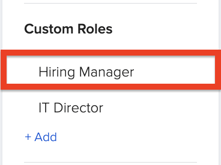 ➡️
➡️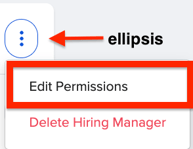
- Expand the team access card.
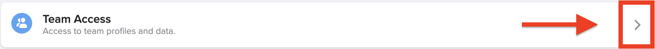
- Scroll down to the termination card and expand that card. You will see 3 additional permissions come up. On the first drop down menu (top-level termination) the first three options No Access, Can View, and Can Edit will automatically apply to all three permissions below if selected.
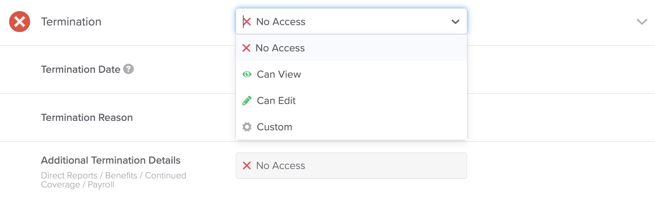
- When selecting the "Custom" option the hiring manager will now be able to view some permissions while others they cannot. For example this hiring manager will be able to see the termination date and reason but is blocked from viewing payroll and benefits information.

❗Please note that you cannot customize to edit certain permissions. If you want the hiring manager to edit termination dates then GoCo will ask for the top level termination permission be set to "Can Edit" which will then set all permissions to "Can Edit".❗
- When finished. Click Save and you're all set!
Have a question we didn't answer? Email us at support@goco.io🦖