Have you heard? There’s a new app in the GoCo Marketplace: Messages! Keep reading to find out how to activate this new feature.
You’ll find Messages beneath the GoCo Apps section or the Communication category. Enjoy the Messages free trial for 30 days. After the free trial ends, your free trial will automatically become a paid subscription unless you request to cancel before the trial expires. Use the links below to jump around in this article.
What happens when my free trial ends?
How do I start my free trial?
- Log into GoCo & navigate to the left side menu bar, then select "Messages"
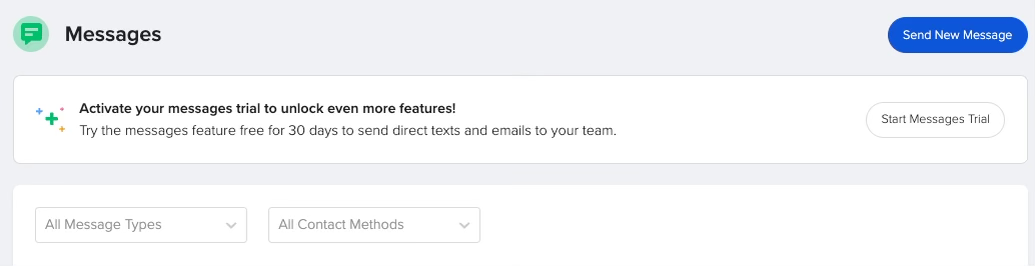
- From there, select "Start Messages Trial"
- A pop-out window will appear detailing the terms of your free trial, click on the blue "Start Messages Trial" button to begin.
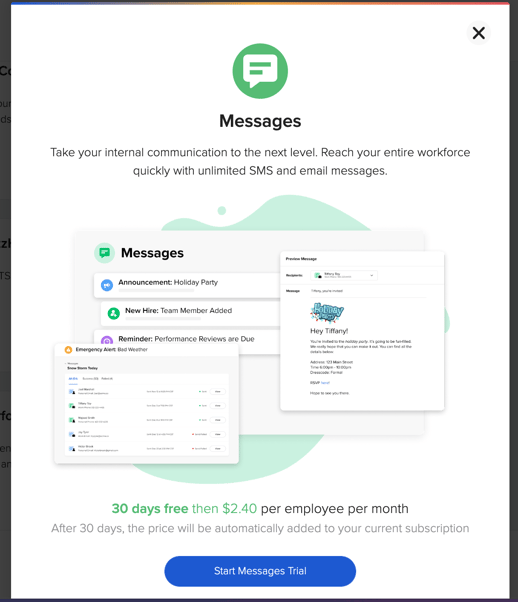
- You will be taken to a new page to upgrade your account and confirm your add-ons. If everything looks good, click "Confirm Subscription". Congrats you've added Messages to your GoCo account! 🎉
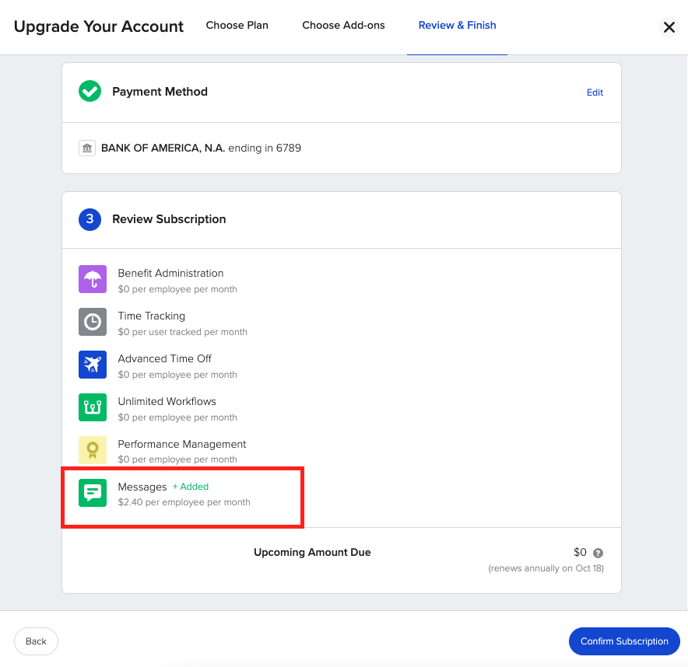
Once you update your billing plan, your free trial will begin. You can now access Messages from the Marketplace, the company dashboard, or the main navigation.
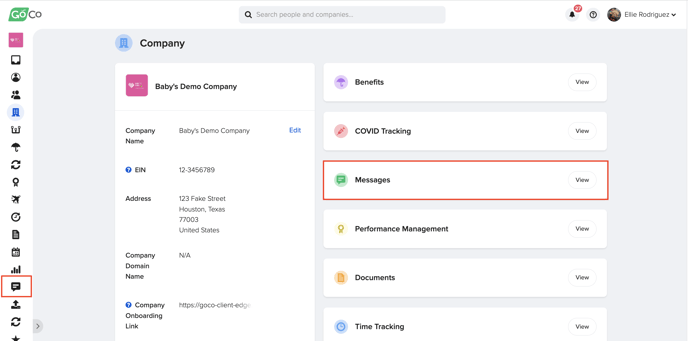
What happens after my free trial ends?
Your free trial will automatically become a paid add-on after your free trial ends. After the trial ends, your credit card will be charged for the first month of the subscription. You will be notified with a banner in your Messages Module, how many days are remaining in your free trial.
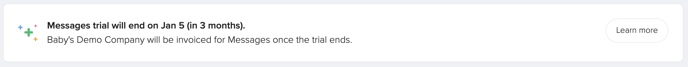
To avoid being charged, you can cancel your free trial before it ends. Reach out to your client success manager or help@goco.io to request a cancellation before you reach the end of the 30 days.
What happens to my messages if I don’t want to continue after the trial or if I remove the feature in the future?
After you request to not continue with the feature, the add-on will be removed from the billing and you’ll no longer have access to the feature. The navigation link and the company card will both be removed.
Any messages you sent while using the feature will be saved. You can always re-add the feature to continue where you left off.
If you have any additional questions, please feel free to reach out to your CS Team or email us at help@goco.io 💚
