Login FAQ
This article will outline some frequently asked questions about logging in to your GoCo Account.
How do I log in for the first time?
Welcome to GoCo! If this is your first time logging in, please use the link sent to you by your employer and will be sent to your personal email account. This is a unique link to get you onboarded, the generic login page will not work.
What e-mail address do I use?
Use your PERSONAL email address to log in! Don’t worry – work emails will go to your work email (if you have one) but please use your PERSONAL email for logging in to GoCo.
What if I can't complete my onboarding in one session?
You can use the same link you got from your new employer. You can pick up where you left off! Make sure you click "Finish" to complete your onboarding.
What are the password requirements?
Because GoCo contains so much sensitive information, please remember that our password requirements are stricter than your average website.
- 1number
- 1 special character
- Both UPPER and lowercase letters
- Minimum of 9 characters long
- No sequential characters like "abcd" or "1111"
When creating a password it will also guide you through our requirements!
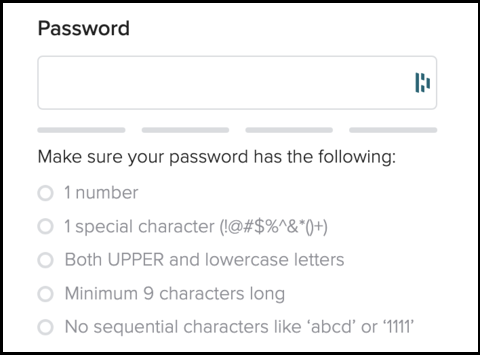
What if I forget my password?
Please have a Password Reset sent to your PERSONAL email address. This works best from a laptop or desktop computer.
Do I have to have two-factor authentication set up?
Not all employers will require 2FA but some will. But your company admin can assist you if you need help or need it reset.
Here are a few more articles that may be of assistance to you!
Why am I seeing a Company Homepage when I log in?
What is Two-Factor Authentication?
How to use the Company Onboarding Link
How do I create my GoCo account
Any other questions? Email suppoprt@goco.io