How to view future Time Off Accruals?
Keep reading to learn how GoCo auto calculates your future Time Off.
How to view accruals while requesting time off
As an employee are you ever curious to know if you'll have enough Time Off available for that vacation you have planned?
GoCo’s Time Off app now lets you see into the future by automatically calculating the future Time Off Accruals at the time, the Time Off request starts.🔮
For example, if an employee requests 16 hours off next year, GoCo will automatically calculate how many hours the employee will accrue by the requested start date and display that amount.

-
Utilizing the Available Personal Leave Card, employees can see their current balance "as of today" and click the "View Breakdown" option to see if they have earned enough hours to request this Time Off by the requested date.
-
The Personal Leave Remaining Card helps make requesting and approving Time Off much easier and helps prevent negative balances from getting requested and approved.
After the request is submitted. From the employee profile, you can check available balances and the number of hours you have scheduled per Time Off policy!
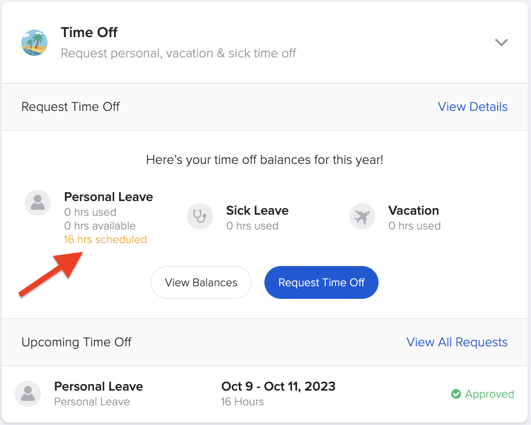
Understanding your Time Off Balances
When viewing the Time Off card in your profile, you can click "View Details" to see how you are accruing time. You will also see your requests and balances.
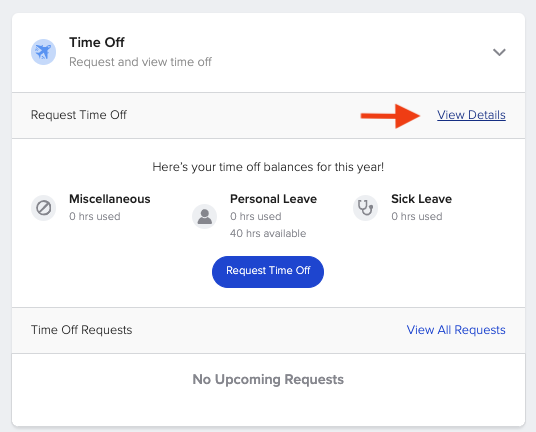
The first tab will be the "Policy Rules" which will explain how each time off type is accrued in the policy you are in.

You will also see the Requests, Request History, Balances, and Balance History tabs. This will give a detailed look at how your time off balances have changed and how you have used your time off balances over time.
To learn how to request Time Off take a look at this article here!
Have additional questions? Contact support@goco.io.💚