- Help Center
- Payroll
- Embedded Payroll with Gusto
How to Run a Termination Payroll in Gusto
Customers using embedded payroll with Gusto can now run termination payrolls in GoCo. Check out this article to learn how!
When an employee is terminated in GoCo payroll processors will now be prompted to run a final paycheck payroll for the terminated employee.
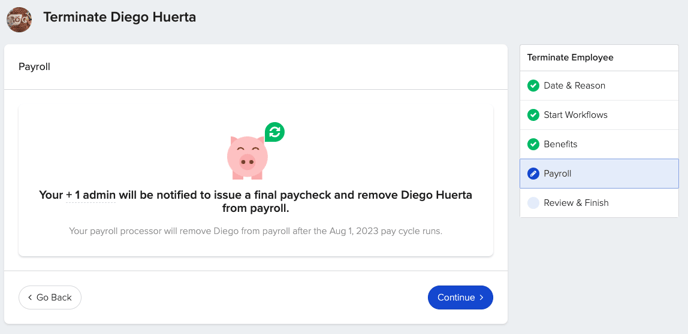
They can do this immediately after termination -
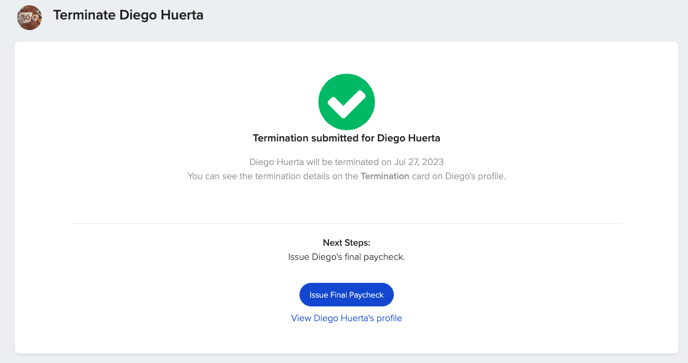 or later, from the employee's profile.
or later, from the employee's profile.
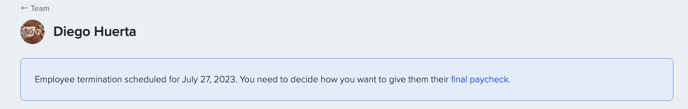
Once you're ready to run payroll, you will be redirected to a new screen to begin this process.
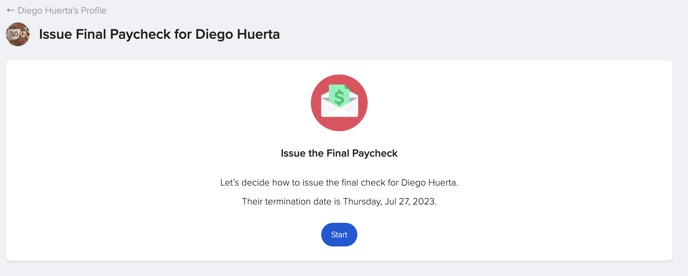
Choose from 3 different termination payroll options:
-
Pay immediately via paper check
-
Pay in 2-3 days via direct deposit
-
Pay on the next scheduled payroll
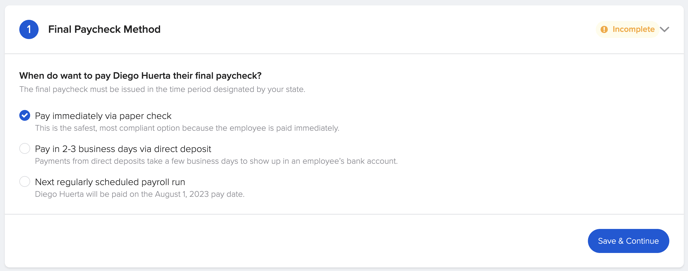
Depending on which option you choose, you may see different warning messages before being able to continue.
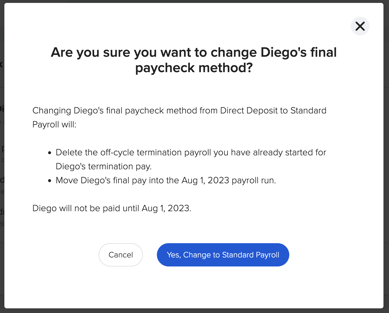
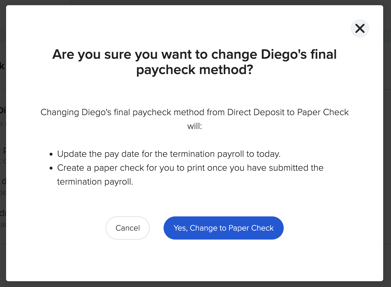
Once you've made your selection, move on to step 2 - Issuing Payment.
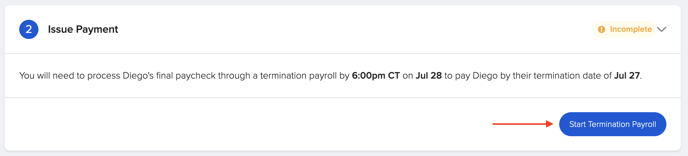
Begin by reviewing the details for this final paycheck that GoCo pulls over & make any changes needed. 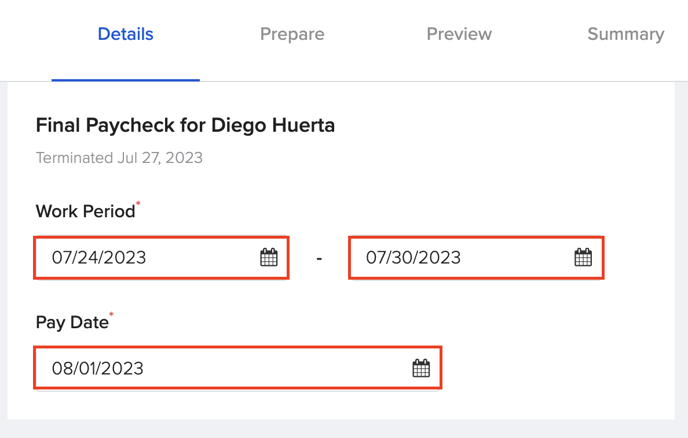
Now prepare for this payroll run- Review any items needed and add any deductions or additional earnings for this employee.
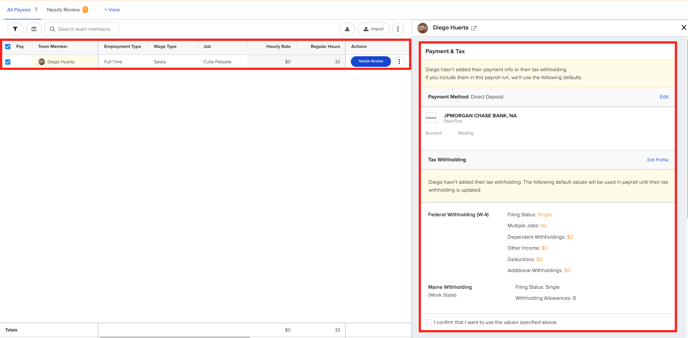
Once you're ready, switch over to the preview tab. Here you will see an overview of how much cash is required for this run, the pay and debit date, & how many team members are being paid. If everything is accurate, click submit payroll. If you need to make any changes, return to the previous screen and update accordingly.
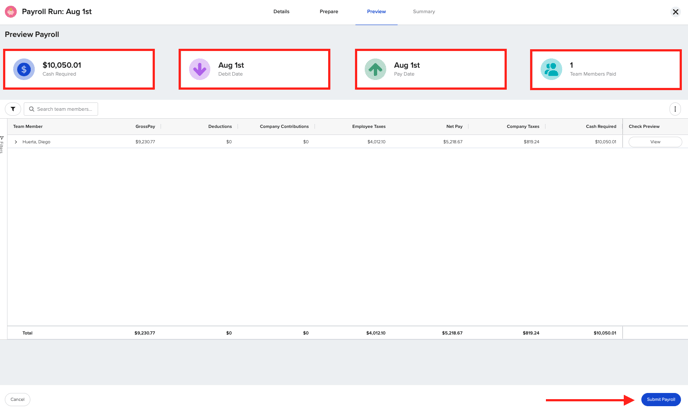
Ta-da! 🎉
You have successfully run a termination payroll! You will now see a summary of this run & a breakdown of the cash required.
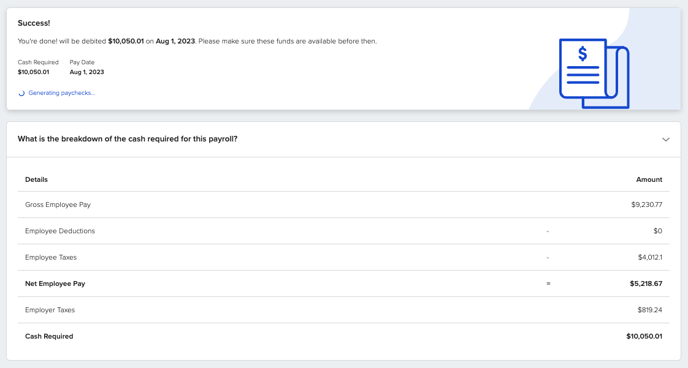
If you have any additional questions, please reach out to your GoCo Client Success Team or email us at help@goco.io. 💚
