How does the Lever integration work? What data syncs with it?
You integrated Lever and need to learn how to use it along with what data can transfer? Keep reading to learn more.
Use the GoCo Integration with Lever
If you are looking for a step-by-step guide to setting up this integration click here.
You've completed the setup of Lever!
Now, simply move a candidate in Lever to “Hired”. Almost instantly, the employee will appear in GoCo showing that they were imported from Lever. 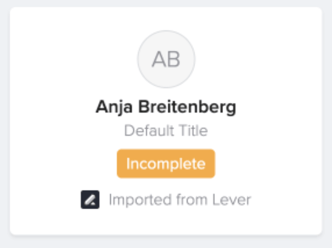
And a confirmation note will appear in the notes feed in Lever. 
What data is synced?

Duplicate Prevention:
- Name
After using the integration, you may decide you want to share more info between Lever and GoCo. If you would like additional information transferred over, please reach out to GoCo’s Customer Success team with a list of items to add!
For any additional questions, please reach out to us at support@goco.io or your Client Success Manager. 💚🥥