How do I use "Build Your Own" apps?
Visiting Build Your Own in the Marketplace and looking to get started? Keep reading to learn more!
- To access Build Your Own, navigate to the Marketplace from the company home page.

- On the left side navigation, underneath the Explore category, click on Build Your Own.
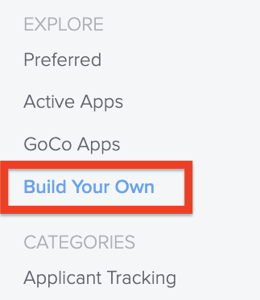
- This page allows you to explore our ecosystem of third party applications. You can connect with dozens of other apps by building your own recipe!

- Click +Add on an app you have an account with & want to build an automation.
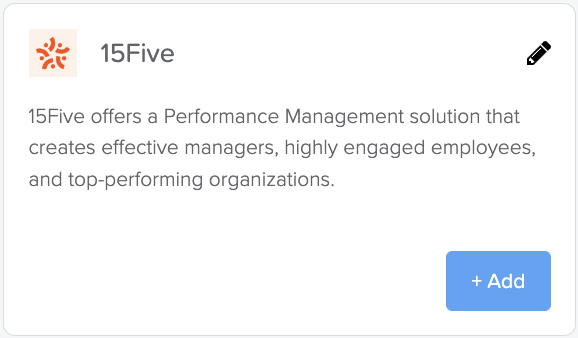
- The app page exposes 2 things:
- Recipe Templates Tab: Any pre-existing recipes that GoCo has built (usually a simple starting point to solve the most basic use case)

- These can be cloned and modified. (once cloned, GoCo no longer manages that recipe)
- Build Your Own Tab: Exposes the capabilities of that app’s connector via triggers and actions.
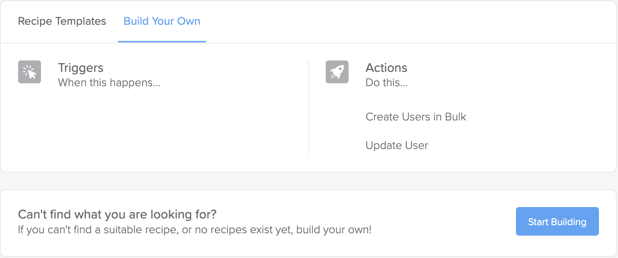
- Click to Clone or Build, connect your app & begin playing!
- Recipe Templates Tab: Any pre-existing recipes that GoCo has built (usually a simple starting point to solve the most basic use case)
-
Below are Use Cases you may find useful:
- I want to create a custom table using data in GoCo and send it securely to another party. (GoCo Connector + SFTP Connector)
- When onboarding employees, I want to be able to provision certain accounts like Zoom, Slack, etc.
- When using my ATS for Offers/Hiring, I want employees to sync to GoCo with relevant data.
- When time off is requested, I want the approver to be notified in Slack. And when time off is approved, I want the requester to be notified in Slack.
- Auto update Google Sheets with data from GoCo.
- Get Paid Time Off entries into another App
- When someone completes the “Request Apps” google form, post to Slack channel
Please email us at suppport@goco.io for further questions! 🦖