Admins can now run bonuses, commissions, catch-ups, and advances without leaving GoCo. Check out this help article to learn how!
With this new feature, you will be able to name your off-cycle payrolls to easily identify them in reports and audits, specify how you want the earnings in an off-cycle to be taxed, and report on your off-cycles through payroll journals. Use the links below to navigate.
How to Run an Off-Cycle Payroll Run
To begin this process, log into GoCo and access your payroll card from your company homepage or from the navigation tabs on the left side of the screen.
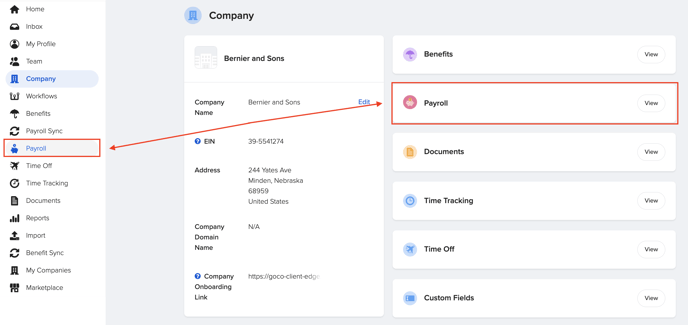
Now simply select what type of payroll you would like to run.
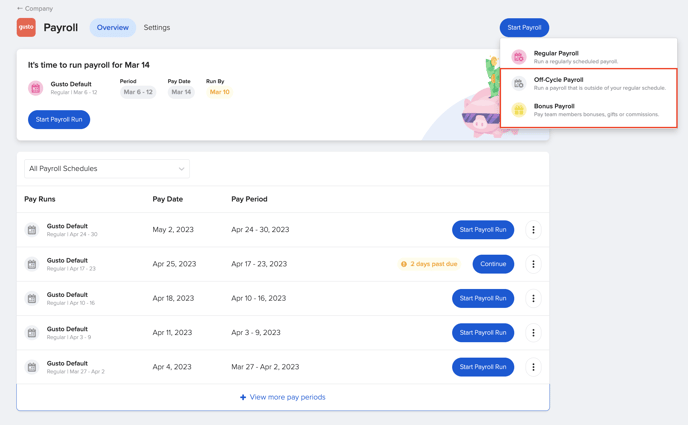
Now input some information about this off-cycle payroll run, including the work period, pay date & name.
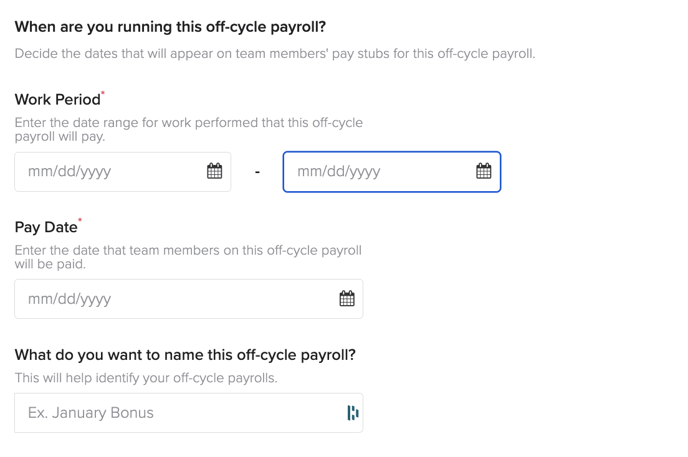
Now select your Tax withholding settings, standard or bonus.
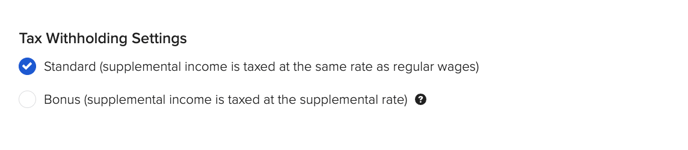 Then decide which deductions you want to include on this run before saving & moving on to preparing payroll.
Then decide which deductions you want to include on this run before saving & moving on to preparing payroll.
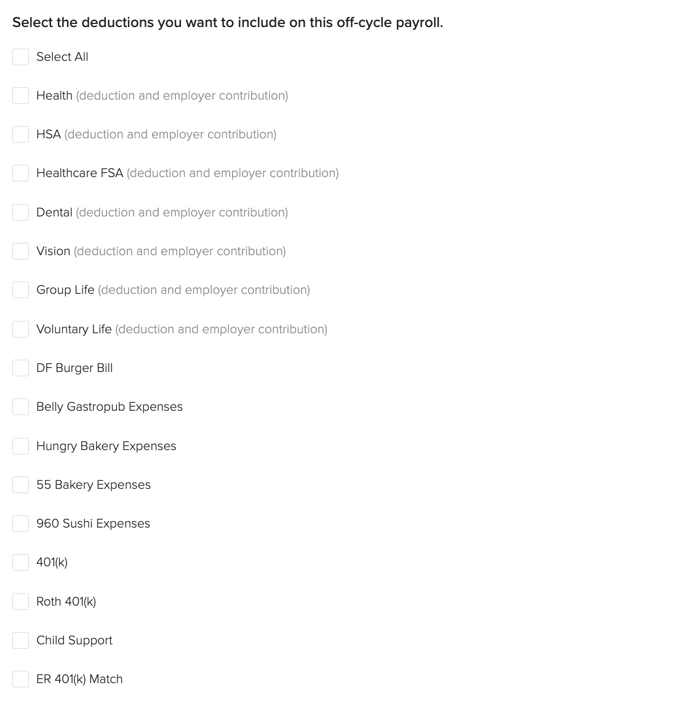
Now it's time to prepare payroll using our grid view. Here you will see your employees with a default of 0 hours. Select what employees you want to include on this run & then update their earnings accordingly.
⭐ Salary Team Members cannot have Regular Earnings in an off cycle pay run, so be sure to use the "Additional Earning" column instead.
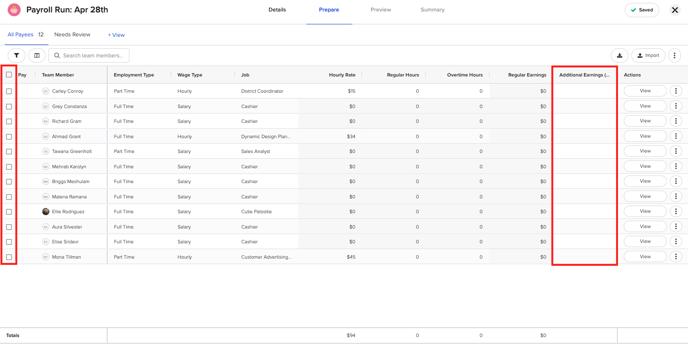
Now you're ready to preview your run!
 GoCo will provide an overview of Cash Required, Debit Date, Pay Date & Team Members Paid. If everything is correct, hit "Submit Payroll".
GoCo will provide an overview of Cash Required, Debit Date, Pay Date & Team Members Paid. If everything is correct, hit "Submit Payroll".
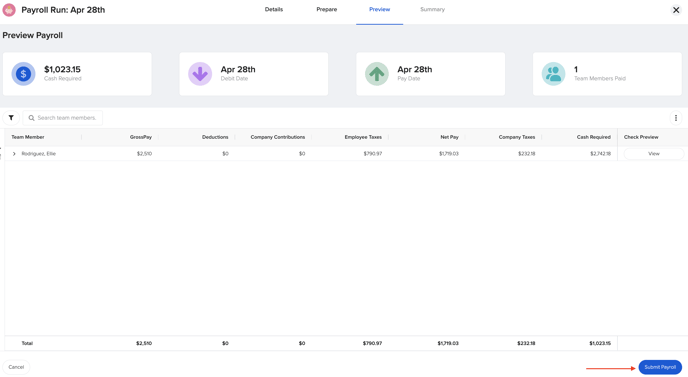
Ta-da! You've successfully completed an off-cycle payroll run! 🎉
How to Pull Payroll Journal Report for Off-Cycle Run
To view your payroll journal report for this off-cycle payroll run simply navigate to your Reports app as usual and select "Payroll Journal".
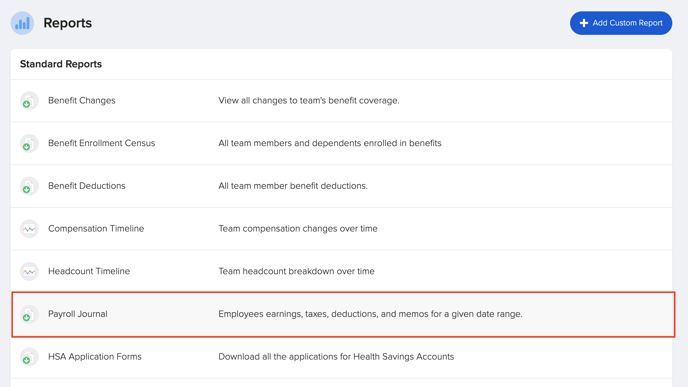
Now select "Off-Cycle" & then choose your run.
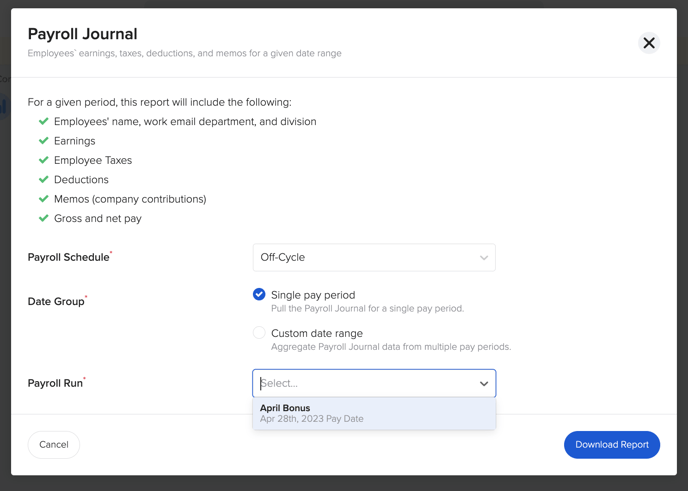
If you have any additional questions please reach out to your GoCo Client Success Team or email us at help@goco.io.
Happy Pay Day! 😉
