- Help Center
- Embedded Payroll with Gusto
-
ACA Compliance
-
Account & Permissions
-
AI Knowledge Base
-
Benefits
-
Billing
-
Documents
-
Embedded Payroll
-
Embedded Payroll with Execupay
-
Embedded Payroll with Gusto
-
Expense Management
-
FSA / HSA / Commuter Benefits
-
GoCo Marketplace Integrations
-
GoCo Marketplace Templates
-
Hiring, Onboarding & Terminating Employees
-
Implementation
-
Managing Employees
-
Messages
-
Notifications
-
Payroll Sync
-
Performance Management
-
Reporting
-
Spaces
-
Tax Withholdings
-
Team Surveys
-
Time
-
Time Off
-
Training Video Library
-
Workflows
-
DIY Experience
-
Deluxe
How do I login to Payroll?
Need to view/adjust something in Payroll? Read below for login instructions.
Here's how to log in to your Embedded Payroll Account from GoCo:
To start, you can just simply log in to your GoCo account as a Full Access Admin here.
Once you've accessed GoCo, click on the Payroll option on the left side menu, or on the right side tab:
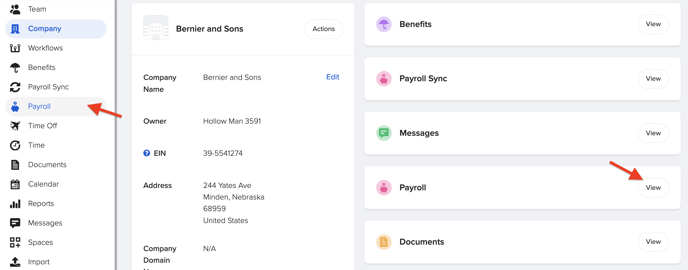
Clicking on either option will take you to the payroll Overview page where you can begin processing payroll.
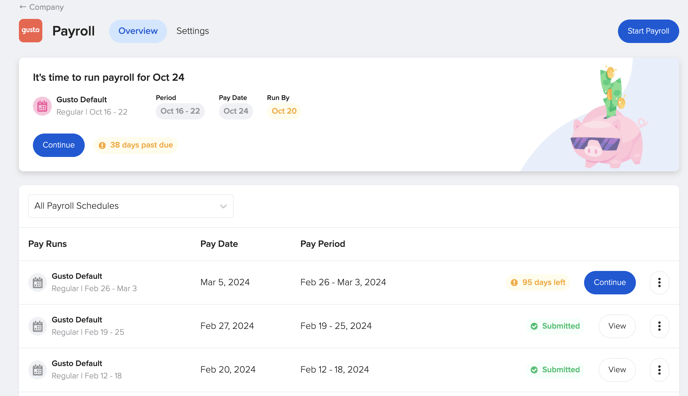
For further guidance on completing payroll, check out "How do I process Payroll using Gusto"
Have additional questions? Feel free to contact us at help@goco.io. 💚
Published 12.01.2023
