How do I access my W-2?
Does your company use GoCo's embedded payroll? If so, learn how to access your W-2 electronically!
When are W-2s sent out? W-2 Forms should be available to you no later than Jan. 31 each year, following the W-2 form deadline for federal income tax.
Accessing your W-2 in GoCo is super simple:
- Login to GoCo using your login credentials.
- Once logged in, click on "My profile" at the top of the page or the left menu.
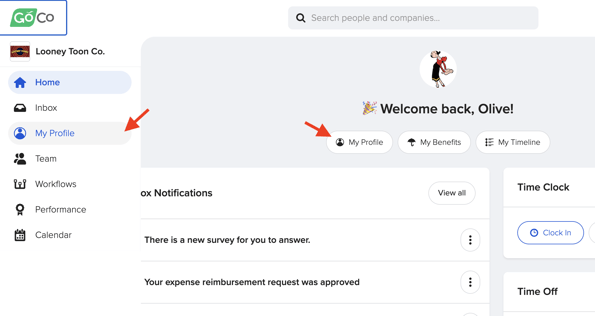
- From my profile scroll down to your Documents section and expand by clicking the down carrot.

- Expand the uploaded documents folder, and click on the ellipsis button to download your electronic W-2!
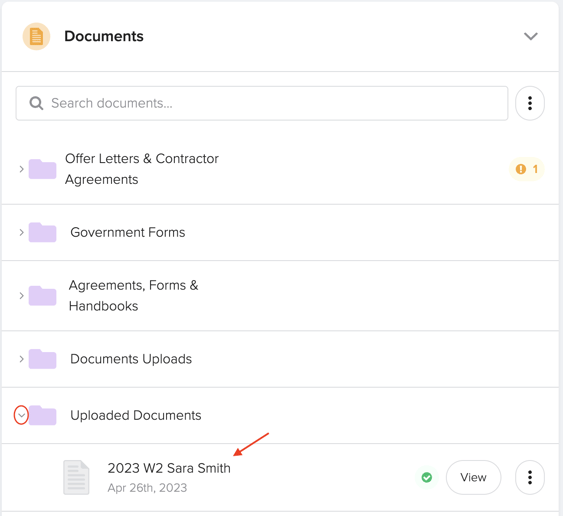
FAQ:
I am no longer employed by my company, can I still access my W-2?
Yes! You will never lose access to your GoCo account. Simply follow the instructions above.
I can't remember my password to my GoCo account
Reset your password here! If you still can't access your account, email us at help@goco.io
Why isn't my W-2 available?
If you can't find your W-2 under your GoCo Documents:
- It probably isn't ready yet. Embedded Payroll generates all W-2s for current employees as well as terminated employees from the previous year who were included in your prior payroll system. Once they are processed, per federal guidelines, employers have until January 31st to provide W2s to employees.
- Your company does not use GoCo's Embedded Payroll. A quick way to determine this is to see if you have access to your paystubs as well in GoCo. If you do not, your company does not use GoCo's Payroll!
Does Embedded Payroll or GoCo mail out W-2s to team member addresses?
- No, Embedded Payroll and GoCo do not mail out W-2s to team member addresses. Admins who wish to mail W-2s can bulk download the reports from their embedded payroll system and handle the mailing themselves.
- 🌟Note: Employees will always be able to grab their W-2's electronically from their GoCo accounts as soon as they are generated.
If you have additional questions please reach out to your GoCo Team or email us at support@goco.io 💚