GoCo's handy inbox will be used to notify users of all pending tasks they have to complete. Check out this article to learn about the different types of notifications you may see as an Admin.
Onboarding
- Offer Accepted
- When an employee accepts and submits their offer letter, you will receive this notification in your inbox:
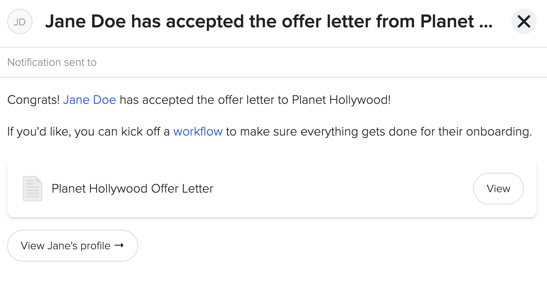
- When an employee accepts and submits their offer letter, you will receive this notification in your inbox:
- I9 Certification
- To be compliant with the government, The I-9 form needs to be completed by the employee by a specific date. Just to remind you, you will receive a notification as a reminder of who has/has not completed the form.
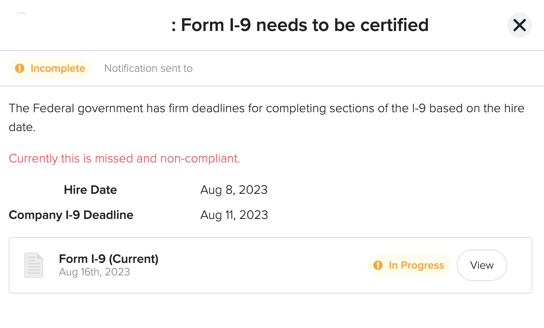
- To be compliant with the government, The I-9 form needs to be completed by the employee by a specific date. Just to remind you, you will receive a notification as a reminder of who has/has not completed the form.
Documents
- Document Verification
- As an admin, you will be required to review employees' documents once it has been completed by the employee.
- Document Expiring
- Once the employee has completed a magic doc sent to him/her, you can review and set an expiration date for the document. When the expiration date is approaching, you will get a notification that looks like this:
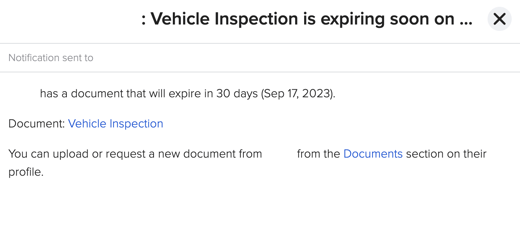
Note: You will receive 2 notifications prior to your document expiring. The first being 30 days prior and the second the day of document expiration.
- Once the employee has completed a magic doc sent to him/her, you can review and set an expiration date for the document. When the expiration date is approaching, you will get a notification that looks like this:
- Document Expired
- When the document has reached its expiration date, you will see this notification pop up in your inbox:
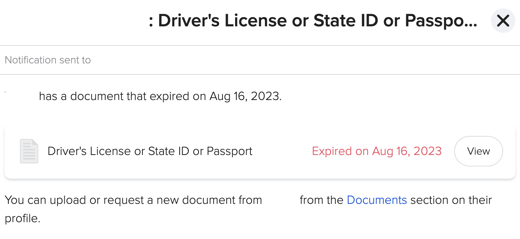
- When the document has reached its expiration date, you will see this notification pop up in your inbox:
Time Offs
- Time Off Request
- Any time an employee requests time off from work, it requires your approval. You will see a notification similar to the one below.
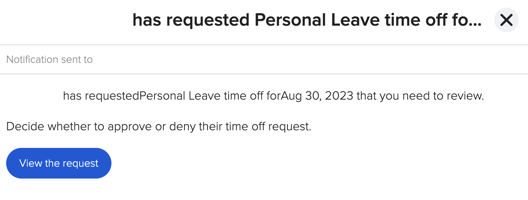
- Any time an employee requests time off from work, it requires your approval. You will see a notification similar to the one below.
- Time Off Cancelled
- Employees also have the option to cancel their time off request. If they decide to cancel the time off request, you will be notified but no action is required.
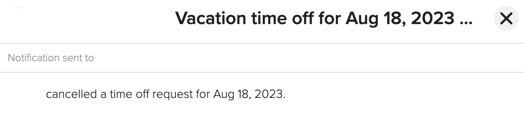
- Employees also have the option to cancel their time off request. If they decide to cancel the time off request, you will be notified but no action is required.
Benefits
- Enrollment Reminder
- GoCo will send you a notification to remind you when a new hire's enrollment window is closing (Every 7, 3, & 1 day). The employee will also get this notification but just in case your employee doesn't see it, you can remind them too.
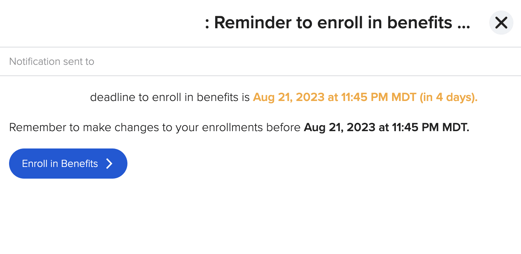
- GoCo will send you a notification to remind you when a new hire's enrollment window is closing (Every 7, 3, & 1 day). The employee will also get this notification but just in case your employee doesn't see it, you can remind them too.
- Enrollment Missed Admin
- Once the enrollment window has passed, you will be notified and have the option to re-open the enrollment period or leave it as is.
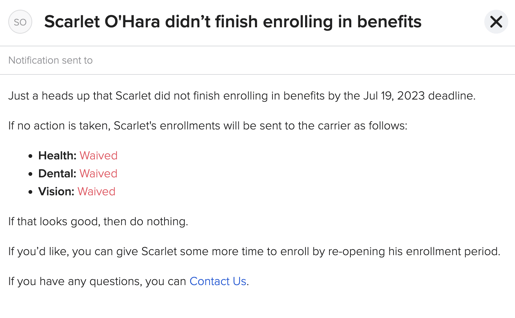
- Once the enrollment window has passed, you will be notified and have the option to re-open the enrollment period or leave it as is.
- Life Event Admin Approval
- If an employee has a qualifying life event, it requires the admin's approval so that the employee can make changes to their benefits - whether to add or remove coverage for themselves or their dependents.
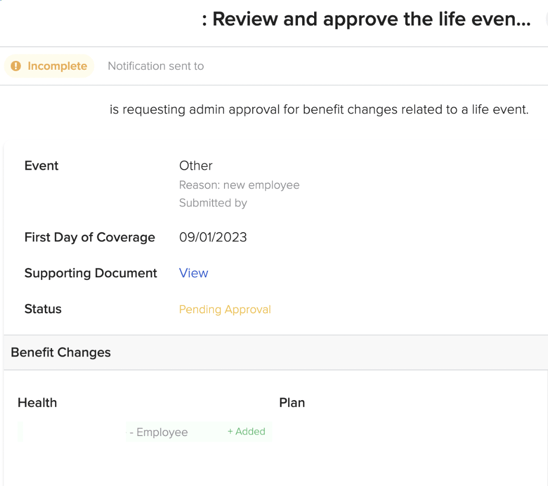
- If an employee has a qualifying life event, it requires the admin's approval so that the employee can make changes to their benefits - whether to add or remove coverage for themselves or their dependents.
Payroll Sync
- Payroll Sync
- Before your pay date, a notification will be sent to you to remind you to sync any changes to employees' profiles to your payroll provider. If you have purchased the Payroll Sync service, our team will take care of it for you.
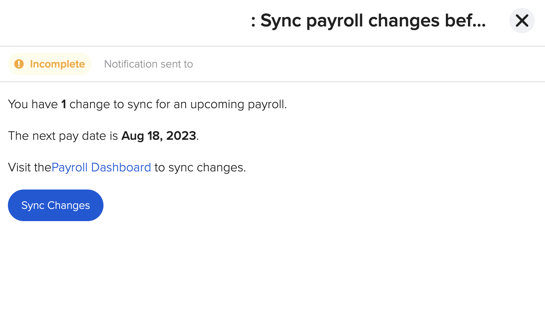
- Before your pay date, a notification will be sent to you to remind you to sync any changes to employees' profiles to your payroll provider. If you have purchased the Payroll Sync service, our team will take care of it for you.
- Payroll Addition
- After you add a new employee, you'll receive an inbox notification to inform you to add the employee to your payroll provider.
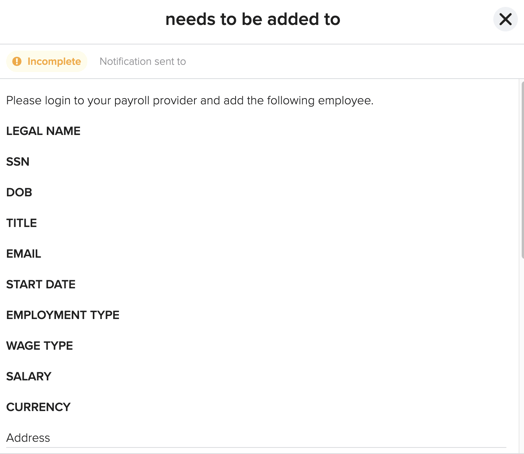
- After you add a new employee, you'll receive an inbox notification to inform you to add the employee to your payroll provider.
- Closed Payroll Change
- When there are changes to payroll after the payroll period has been closed, a Closed Payroll Change notification will be sent out to remind you to sync to payroll.
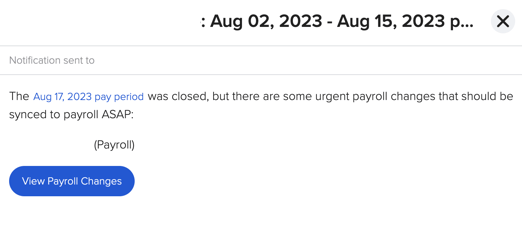
- When there are changes to payroll after the payroll period has been closed, a Closed Payroll Change notification will be sent out to remind you to sync to payroll.
- Final Paycheck
- When an employee has been terminated in GoCo, you will receive a notification in your inbox to remind you to issue the employee their final paycheck.
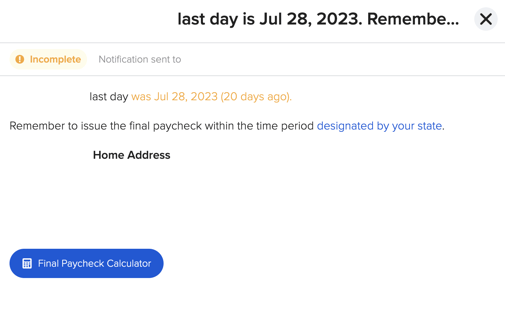
- When an employee has been terminated in GoCo, you will receive a notification in your inbox to remind you to issue the employee their final paycheck.
ACA Upload Hours
GoCo will ask you to upload the hourly data for your employees in order to determine their full-time status. For more information about ACA Compliance, click here.
-
- An inbox notification will be sent to you with a link where you can upload hourly data.
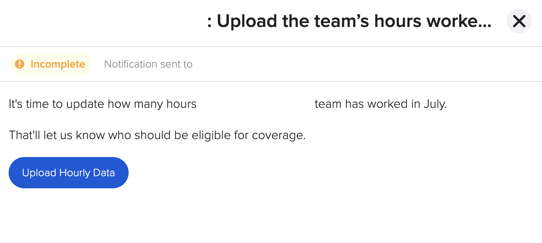
- An inbox notification will be sent to you with a link where you can upload hourly data.
Workflow Task
There are many types of Workflow Task notifications. When you get notified in the inbox, here are a few examples of what you might see in your inbox:
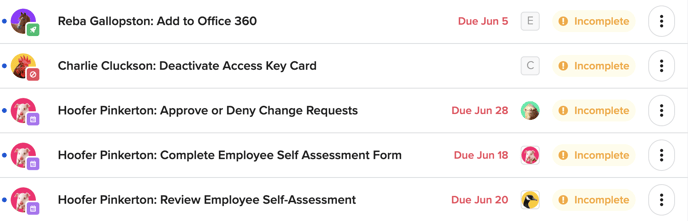
If you have questions, please contact help@goco.io.
