Account & Permissions FAQ
This article will outline some of our most commonly asked questions regarding GoCo Accounts & Permissions settings.
- How do I delete my company account?
-
You can't delete your company account from GoCo yourself. But, if you are the admin of the account, you can email support@goco.io and ask that we do it on your behalf.
-
- How do I reset my GoCo password?
-
Visit this link and follow the prompted steps. If you need any additional assistance, check out this article for more information.
⚠️ Please note that you cannot reset your password on the mobile app.
-
- Why can't I log in to my GoCo account?
- Are you sure you're logging in with the right email address? Try to log in with your personal email address and then your work email address. You might have registered a different email address than you remembered. If that still doesn't work, you can always try resetting your password here. For additional questions, please contact us at help@goco.io.
- Can I have two GoCo Accounts?
- If you have two different emails, then you can have two separate GoCo accounts, however, if your email is associated with two independent companies then you will be able to switch back and forth between these accounts.
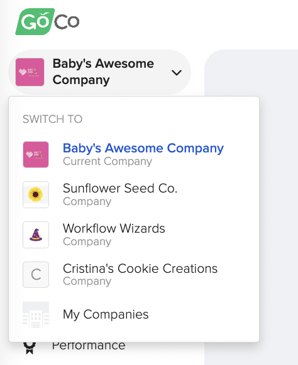
- If you have two different emails, then you can have two separate GoCo accounts, however, if your email is associated with two independent companies then you will be able to switch back and forth between these accounts.
- Are there any tips/tricks for making GoCo run quicker?
- To increase speed for any site, we have a couple of recommended tips - such as clearing your browser history & cache. Check out more in this handy help article!
If you have further questions, contact us at support@goco.io or reach out to your Client Sucess Team 💚