I forgot my login details! How can I find that information?
Can't remember which email you used in GoCo? Need to reset your password? GoCo makes this easy!
IMPORTANT NOTE: Before proceeding with following the below steps, it's very important to know that THE MOBILE GOCO APP DOES NOT CURRENTLY SUPPORT PASSWORD RESET.
- Please reset your password using a desktop/laptop at the url https://secure.goco.io/login. (if mobile device is all that is available to you, delete the Goco app, and reset on the GoCo website in your phone browser. Once done, re-install the GoCo app.)
- Be sure to login using the 'Personal Email' address associated with your GoCo account.
- If you have not received the password reset link in your email inbox, be sure to check your spam/junk folder!
Our team is currently working hard to enhance our mobile app, providing users with a more streamlined and user-friendly experience!
1. Visit this link to begin resetting your password, you can also reach this page from the GoCo login screen by clicking on the text "Forgot login or password".
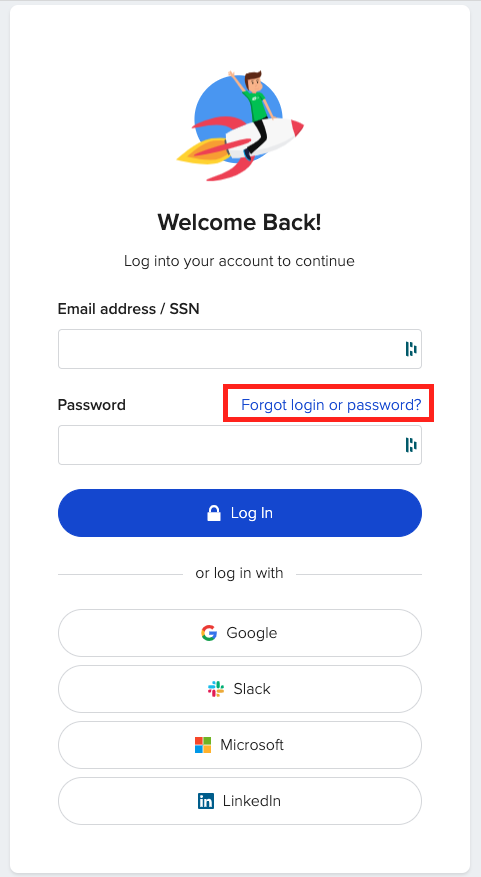
2. Once on the password reset screen, you have a few options on which login issue you need help with, select whichever applies (I need to reset my password, I forgot my login email, or I have another issue):
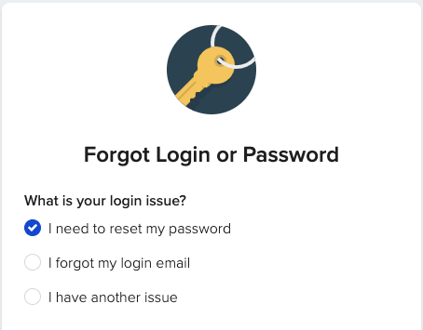
3. Depending on which option you chose, GoCo will ask you for more information:
- If you forgot your password, it asks you for your login email.
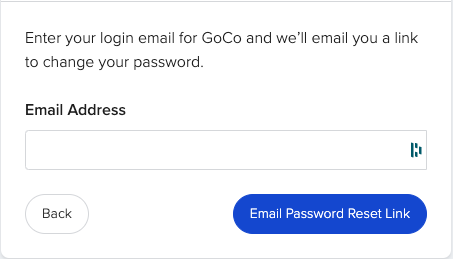
After filling out this form you'll get an email from support@goco.io with instructions on how to reset your password. Because GoCo contains so much sensitive information, please remember that our password requirements are stricter than your average website. When creating a password it will guide you through our requirements! Take a look at this screenshot below for more details.
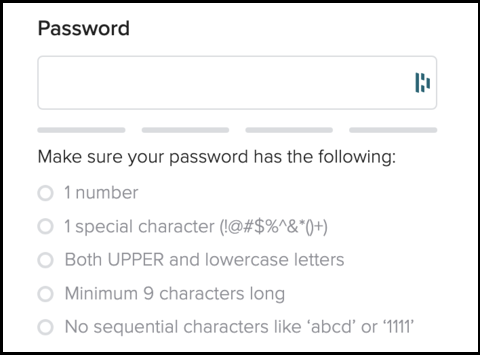
- If you forgot your login email, GoCo will as for information to find your account. If you have another issue, you will be asked to contact your GoCo team directly.
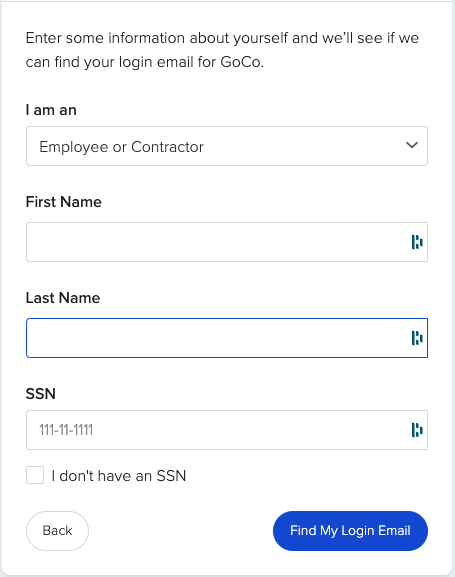
If GoCo can't find your email, some of your personal information could be wrong. Reach out to your HR administrator to verify these details before attempting again.
If you have further questions, contact us at support@goco.io or reach out to your GoCo Client Success Team 💚