-
ACA Compliance
-
Account & Permissions
-
AI Knowledge Base
-
Benefits
-
Billing
-
Documents
-
Embedded Payroll
-
Embedded Payroll with Execupay
-
Embedded Payroll with Gusto
-
Expense Management
-
FSA / HSA / Commuter Benefits
-
GoCo Marketplace Integrations
-
GoCo Marketplace Templates
-
Hiring, Onboarding & Terminating Employees
-
Implementation
-
Managing Employees
-
Messages
-
Notifications
-
Payroll Sync
-
Performance Management
-
Reporting
-
Spaces
-
Tax Withholdings
-
Team Surveys
-
Time
-
Time Off
-
Training Video Library
-
Workflows
-
DIY Experience
-
Deluxe
How do I start or stop getting Slack notifications?
If your company has a Slack integration setup, you can manage getting your own notifications regarding Time Off:
1. Log into GoCo
2. Go to My Account in the upper right-hand corner by clicking on your name:
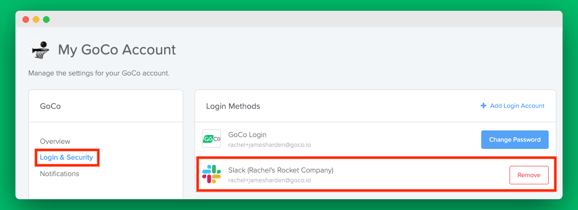
3. Review your Login methods and either add or remove your Slack account
That's it! 🎉
---
If you already have Slack as a login method and want to continue using it, but don't want the time off notifications, you can disable that under Notification settings.
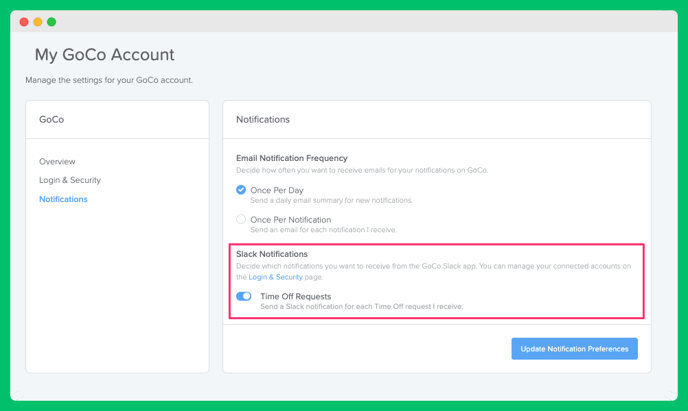
If you need further assistance, contact help@goco.io.
