- Help Center
- Managing User Accounts & Preferences
- Employee Changes & Updates
How can I update an employee's stock options?
Go to the Employee Profile > Employment Info card and click "Make Changes". Put in an effective date and continue. From there, you can edit the "Stock Options" fields.
- Go to Employee Profile. Under the Employment Info card, click "Make changes"
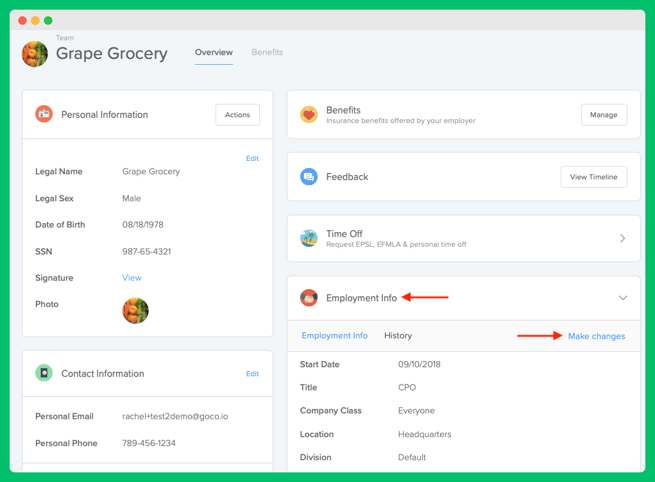
- Put in a Change Effective date and click "Continue"
- Scroll down and look for the "Stock Options" fields where you can modify the options:
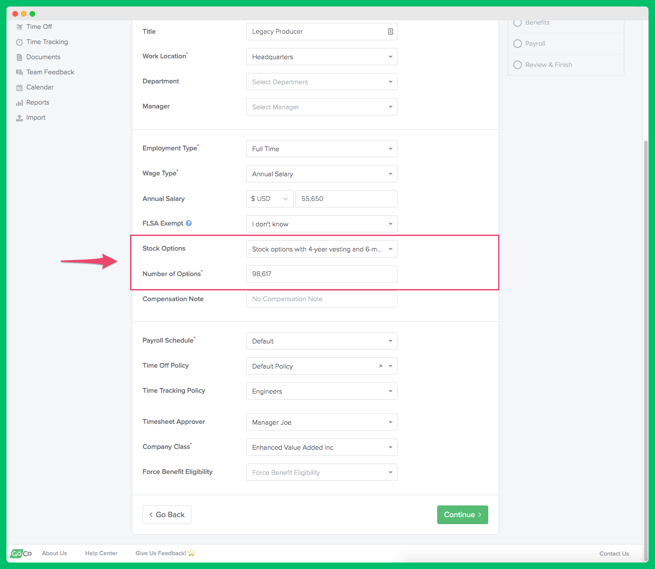
- Make your changes then continue and finish the rest of the steps to apply your changes!
If you have additional questions, please contact help@goco.io.
