- Help Center
- Benefits
- Admin FAQ
[Admin] How can I review my company's benefit setup?
Want to review your company's benefit settings and enrollments? Here's how!
To review your company's benefits we suggest a few things.
1. Review the policies, contributions and eligibility rules.
On the company benefits page you can use the Overview tab to review many things:
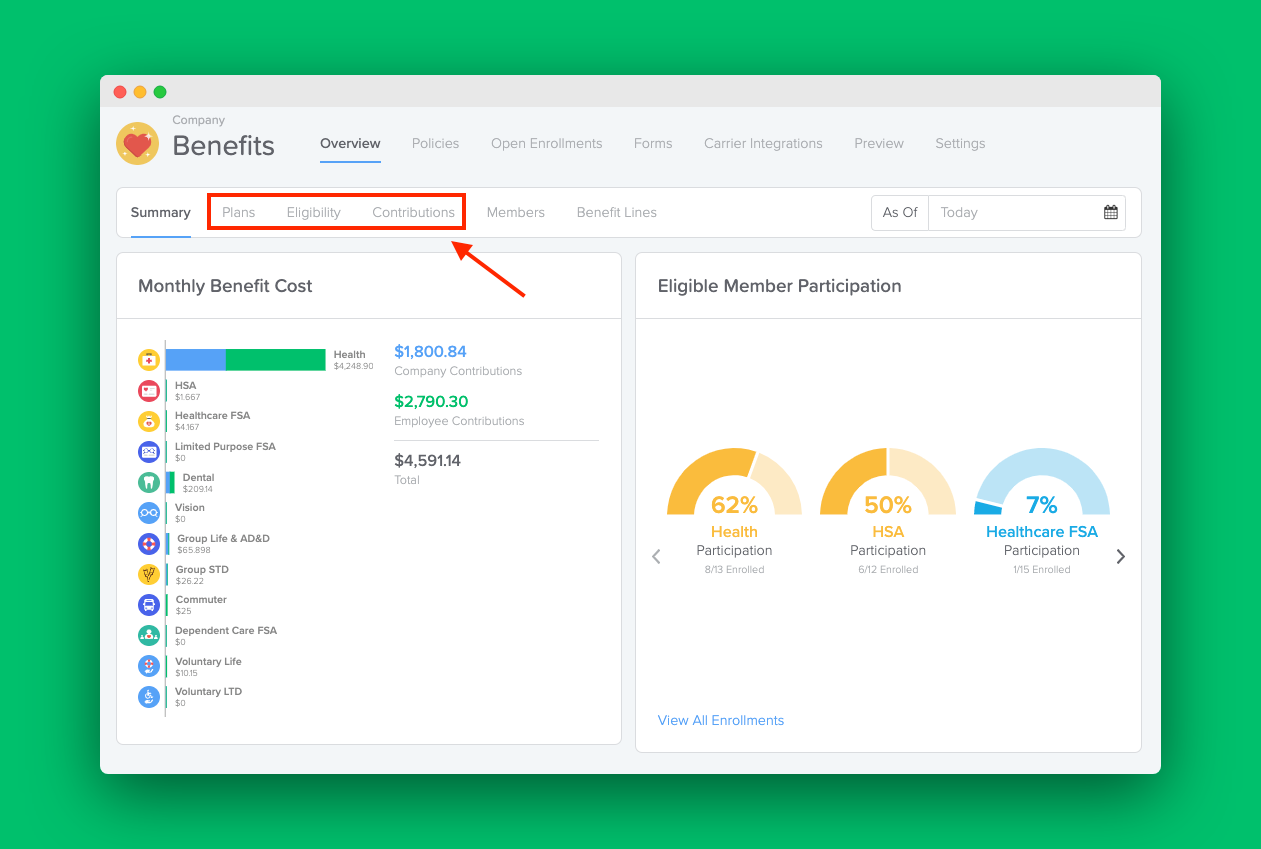
- Plans: You can see which classes are eligible for which plans, as well as click on each one to review the plan details, documents & rates.
- Eligibility: You can see the waiting rules for each class and line.
- Contributions: You can see the company contribution by class, line and plan.
- Overview: The default screen with a graphic view of employees enrolled and company/employee costs
- Members: Graphic view of employee's enrollments
- Benefit Lines: Graphic view of how many employees are enrolled in each line and plan
2. Run a Benefit Enrollment Census
To access reports click on the left side menu. The census is one of the GoCo default reports and includes all benefit enrollments and employee/dependent demographic information. Download a census as of today (or any date you'd like) and review total deductions and employee/dependent enrollments:
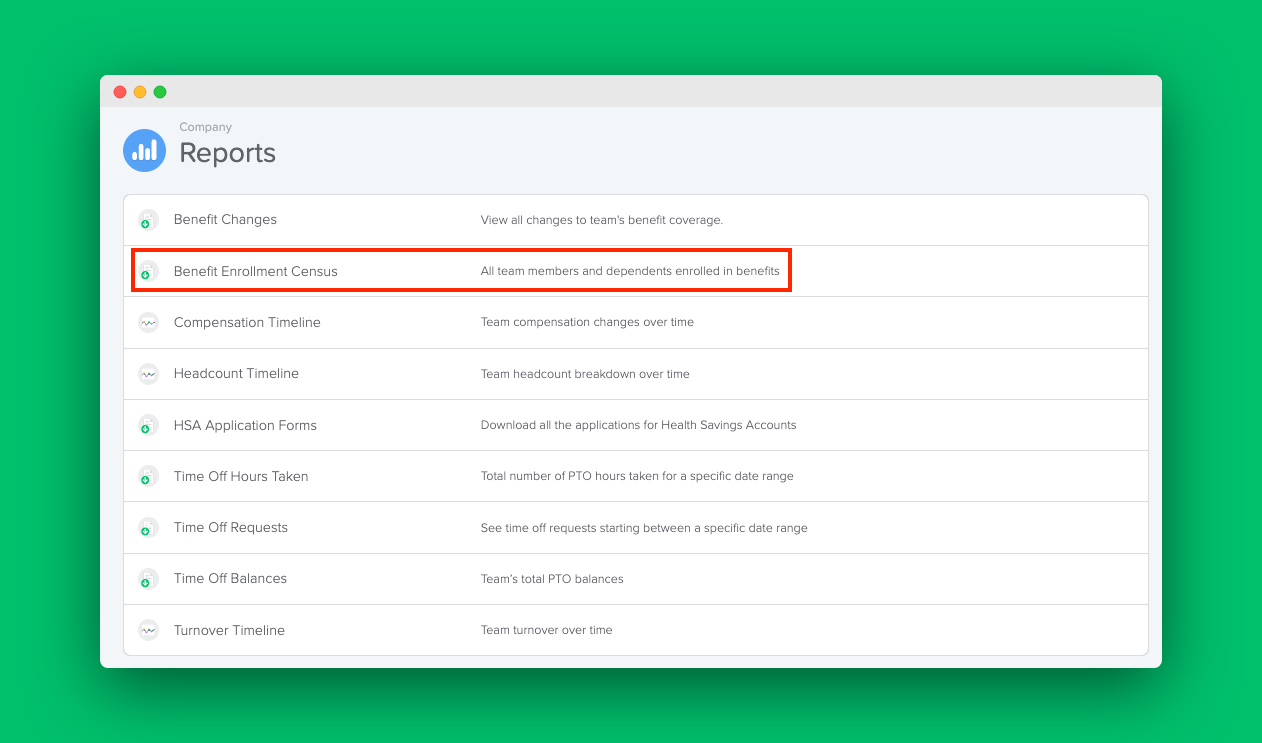
A great tip is to try and compare this to a recent invoice of yours to make sure the same amount of people are enrolled and that the total your company is being charged is matched.
3. Create a test employee and test their benefit enrollment window.
- Once you've created a test employee, click Edit on their personal information and add a SSN, gender and DOB.
- Once those required items are filled in, you can walk through their benefit enrollment window as if you are them. Click Start Enrolling:
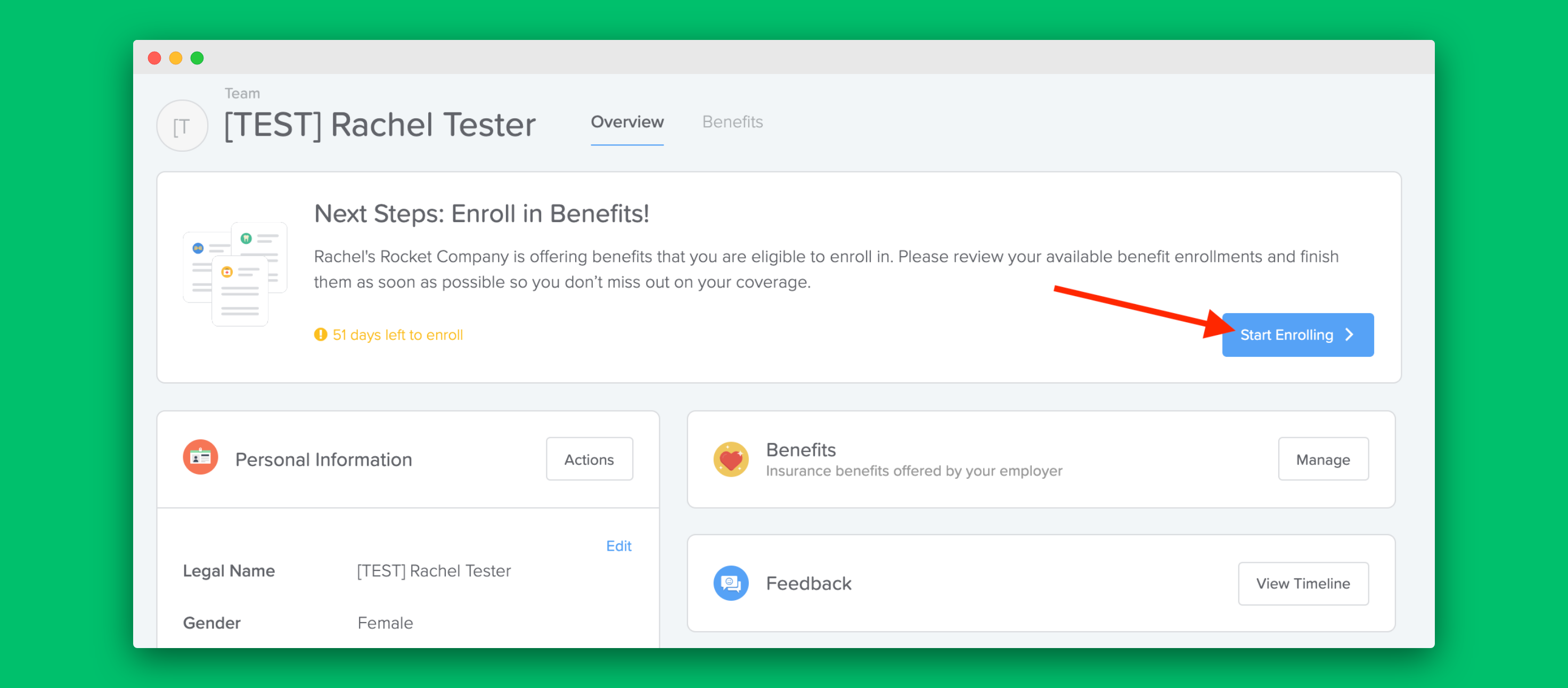
- Add a dependent and click Edit on each line to make sure the prices and plans look correct.
Once you've taken these three steps your benefits should be in great shape! Please email help@goco.io with any questions.
