Why did the Benefits Enrollment Window Close? Timing & Insights
If an employee is eligible for benefits, GoCo will automatically open a new hire enrollment window when they are hired. This enrollment window closes depending on the employee's hire date, your company's waiting rules, and the effective date of the employee's benefit. The same will occur if they become eligible after their hire date such as moving from part time to full time.

The general rule is that GoCo will open a new hire enrollment window as soon as the employee is set up in GoCo and close 15 days prior to the benefit becoming effective. BUT an employee will never have less than 14 days after their hire date to select benefits.

Keep in mind the general rule applies to most groups with longer waiting periods. However, organizations with shorter waiting periods may want to allow a longer window. So our other options for closing new hire enrollments are "on effective date", "15 days after effective date", and "30 days after effective date". If you would like to apply any of these additional options please reach out to our help team at support@goco.io 
⚠️ Note: it's important for full access admins to check with their broker/carrier that it's okay to retroactively enroll someone before they apply that longer window
Here's a breakdown of some common waiting rules and how they affect new hire enrollment windows:
- 0 Day waiting Rule: Your company has a 0-day waiting period, which means your eligible employee's benefits become effective on their 1st day of employment. Their new hire enrollment window will open as soon as an admin adds the employee to GoCo and close on the 15th day of their employment.
- 60 Day waiting Rule: Your company has a 60-day waiting period, which means your eligible employees become effective with benefits on their 60th day of employment. Their new hire enrollment window will open as soon as an admin adds the employee to GoCo and will close on the 45th day of their employment.
Your employee can close the enrollment window prior to the automatic close, mentioned above, by finalizing their benefit elections early.
📌 Keep in mind that the window cannot be reopened if your employee closes it early. If you do need it reopened, please reach out to our Help Team at support@goco.io.
FAQ:
Why does GoCo have these parameters?
We want to balance giving your employee enough time to choose the right benefits for them and their family while ensuring the enrollment is delivered to the carrier in a timely manner. These parameters allow us to be sure your employee has their physical benefit card in hand ASAP.
Are enrollment windows different for Open Enrollments?
The duration of an Open Enrollment is decided by the HR Admin and their Benefits Consultants, if applicable. Typically, we recommend an Open Enrollment window of at least two weeks.
What reminders does GoCo send to remind my employees to elect benefits?
GoCo sends employees three reminders leading up to their new hire or open enrollment window closing. These reminders are sent on the 7th, 3rd, and last day prior to the window closing. For Open Enrollments, employees will also receive a notification the day the enrollment opens.
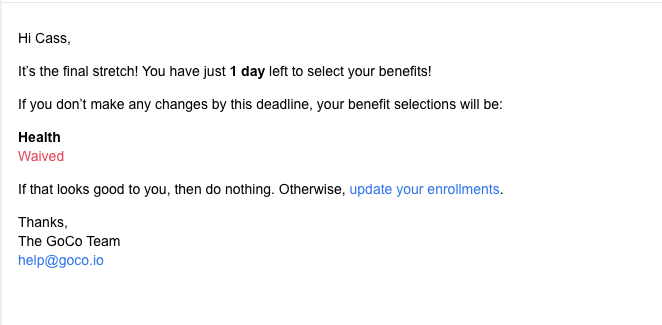
The day after an Enrollment closes, employees will receive an email with a summary of their elections.
Can I re-open the enrollment window for a specific employee?
If you have an employee who needs their window re-opened, you can reach out to support@goco.io and we'll determine if this is possible. If we're able to re-open an enrollment window, we can typically do so for a maximum of 24 hours.-
- Once you receive confirmation of the re-opened window, you should let your employee know.
If you are an employee looking to re-open your enrollment window please reach out to your HR administrator.
Can I extend an enrollment window for a specific employee?
Same applies as above, if you need an employee who needs to extend their enrollment window, you can reach out to support@goco.io and we'll determine if this is possible.