Who has access to the Performance Management app?
Performance Reviews can be filled with sensitive information, so it's important to understand who can view what. Keep reading for more information.
Employees
Employees will only be able to see tasks that they are directly assigned in performance reviews. All other tasks will be locked from their view.
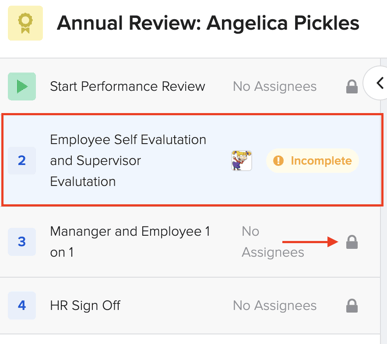
Note: this is an employee view and "No Assignees" is listed to keep anonymity
They will also be able to view a limited version of their timeline, including any notes they have access to, performance reviews in progress, and any compensation changes that have been made.


⚠️ Please note: if an employee is given additional permissions, they may have a different view. For example, if you've given your team members permission to start reviews, they will see those in the Performance Management App as well.
Managers
Managers will be able to see more information by default than regular employees. However, Full Access Administrators can update permissions to revoke or grant additional access.
Managers will be able to see the Performance Management app, however, the information that they can view will only be relevant to their direct & indirect reports.
They can view the latest 1-on-1 meeting and leave notes -

They can start reviews for their reports.

& they will be able to view templates created, but not able to edit them.

Full Access Administrators
Full Access Administrators will have access to the entire Performance Management app. They will be able to see all active & and scheduled reviews,
 can add new templates, edit existing ones, etc.
can add new templates, edit existing ones, etc.

& start reviews for any employee.

If you have any additional questions, reach out to your GoCo Client Success team or email us at support@goco.io 💚