What can I do on the Mobile App?
Take your HR on the Go, with GoCo Mobile.
With the GoCo mobile app, managing your HR tasks has never been easier! Designed to help Admins and Employees stay on top of everyday responsibilities, the app allows you to quickly clock in and out, check your paystubs, review PTO balances, or even enroll in benefits—all from the convenience of your iOS or Android device. It's perfect for keeping things moving, whether you’re at your desk or on the go.
For Full Access Admins, the app provides tools to handle quick tasks on the fly, like approving requests or accessing essential information. While you can perform more advanced actions, such as creating templates or setting up policies, the app is optimized for efficiency in day-to-day tasks rather than extensive administrative work. (Pro tip: Save the heavy lifting for your desktop!)
Please note that payroll processing is not available on the mobile app. Instead, the focus is on enabling seamless, time-saving actions that fit your busy schedule.
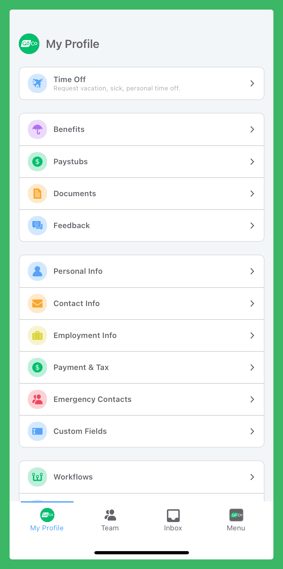
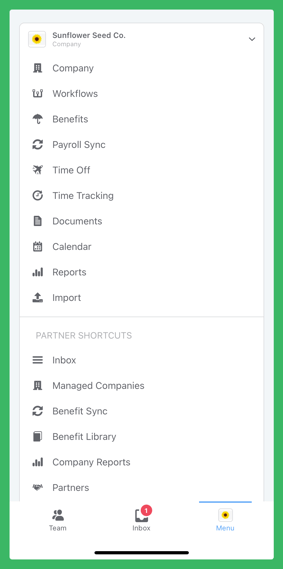
Admin View vs. Team Member View in the iOS App

Highlights of what your employees can do on
the app:
- Request and View Time Off
- Submit and Sign Documents
- Enroll in Benefits
- View Benefits Coverage
- Start a Workflow
- View and Submit Team Feedback
- View Payment and Tax information
- and More!

Highlights of features available to Admins on the app:
- Approve Time Off
- Send and Sign Documents
- Hire and Onboard Employees
- View Benefit Enrollments
- View Benefits Coverage
- View and Submit Team Feedback
- View and Edit Time Tracking
- and So Much More!
Download the GoCo Mobile App to see everything else you can do!


Is the app the best choice for all features?
Some tasks are inevitably more convenient to do on a computer. For example, creating a document template. For tasks like these, we recommend carrying them out on a larger screen when possible. Even so, every feature is available to use on the app when you need it, and many are greatly enhanced for your smartphone experience!
How does security & notifications work?
GoCo Mobile leverages security features like Apple’s Touch ID and Android Pattern Lock to keep your data private. Push Notifications alert you when you have open tasks to attend to, like approving a Time Off Request, Verifying a Document, or Enrolling in Benefits.
Get Started:
Or find it in the App Store or Google Play store, by searching for GoCo.io
❗️Ensure that your GoCo Mobile app stays current and working correctly by visiting your Google Play or Apple Store periodically and having the most recent version downloaded to your device.
If you have any other questions, please contact us at support@goco.io 💚

