Troubleshooting Zapier
Having trouble connecting GoCo with Zapier? Follow these common troubleshooting steps.
In GoCo, I get an error when trying to "Setup" Zapier
You must be logged in with a GoCo account that has the Full Access Admin permission role set. Only Full Access Admins can set up Zapier as Zapier can access mostly all team information in GoCo (the permissions set in GoCo do not apply to Zapier).
I get an error in Zapier when trying to connect/login to my GoCo account
On this screen, make sure you are NOT using your GoCo email / password to attempt to login.
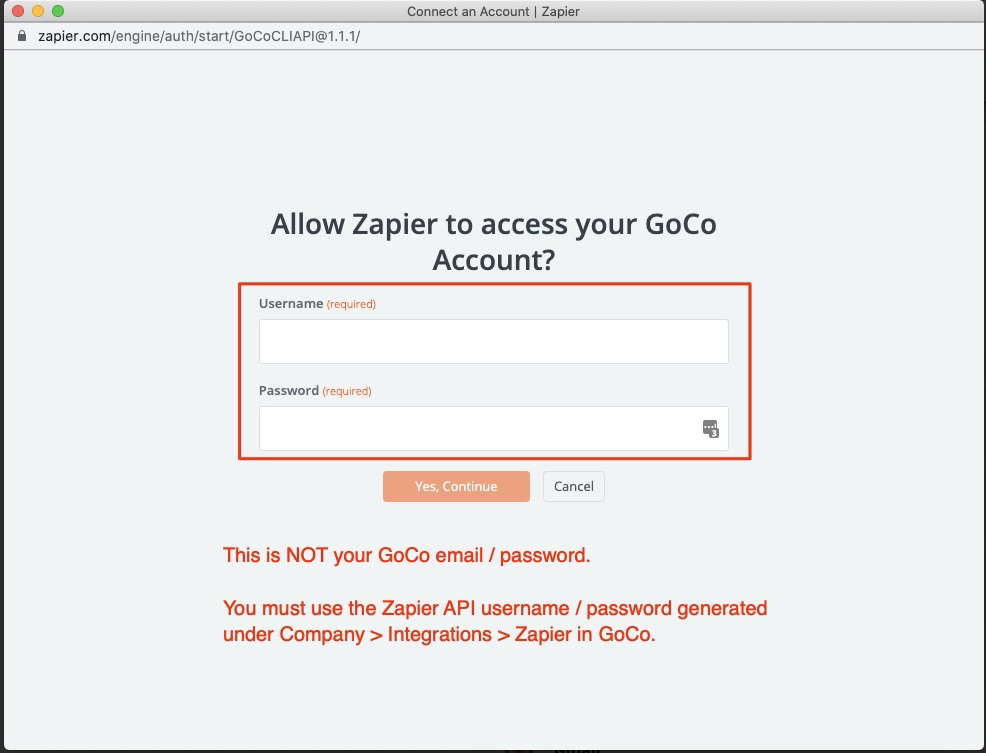
The Username and Password fields here must be accessed from this page in GoCo:
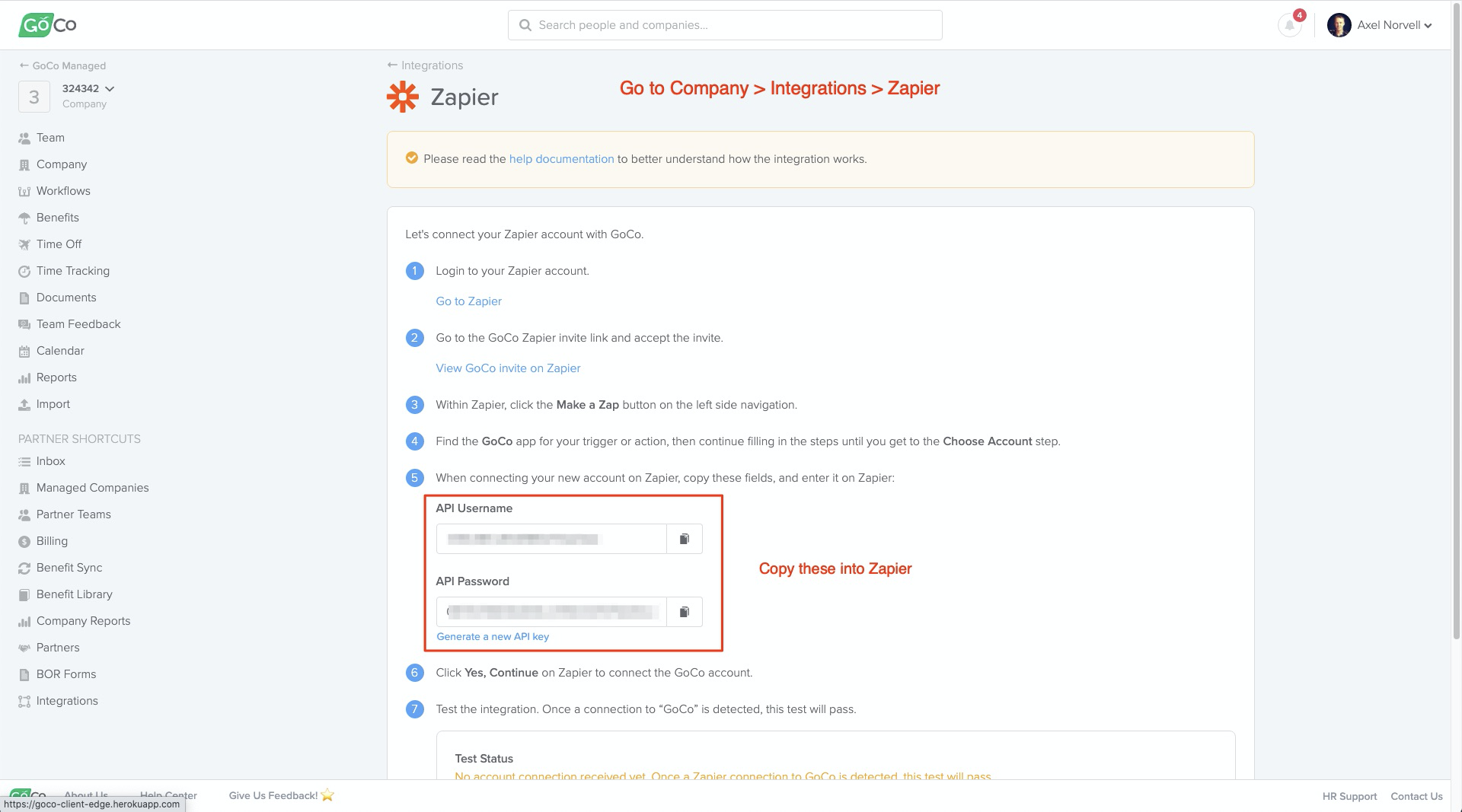
When "testing" GoCo in Zapier, I see information that is NOT for my company.
GoCo returns fake test data when running a test in Zapier. The information is 100% fake and is purely used to help you map your GoCo field data to your other Zapier apps.
Once your Zap is turned on, GoCo will pass real data stored in the company account to Zapier.
For additional questions contact GoCo Support