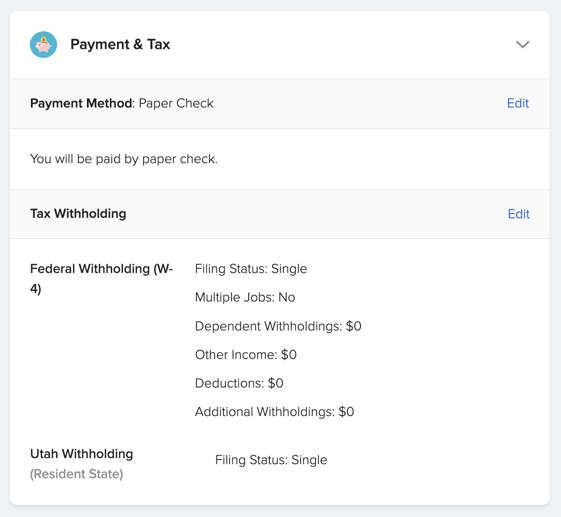Updating State Tax Information
This article will detail everything there is to know about GoCo's new State Tax additions including how Full Access Admins can update state taxes, what happens when an employee updates their address, etc.
Updating Existing Employees State Tax Information
Full Access Admins now have the capability to update State Taxes for their employees. To do this, simply click on the employee's profile that you want to update from your Team page & find the Payment & Tax card.

Click to expand this section & from the dropdown find the "Edit" button.

You will be redirected to a new screen to make your changes, where you will now see an option to add State Taxes. Here you can update Work State, Residet State & Unemployement State. You can also update State Unemployment Tax exemption status. Once you've made your selections, simply hit the "Save" button to confirm your changes.

Once state tax information has been updated, a new sate tax document will appear under the Employees Documents section on their profile reflecting the new elections.
Employee Address Change Updates
In addition to full access admin changes, employees will also notice a change. If an employee updates their address, they will then be prompted to also update state tax information. To update address information as an employee, the user will need to go to their profile page & locate the "Contact Information" section. Here they will need to hit the "Edit" button.
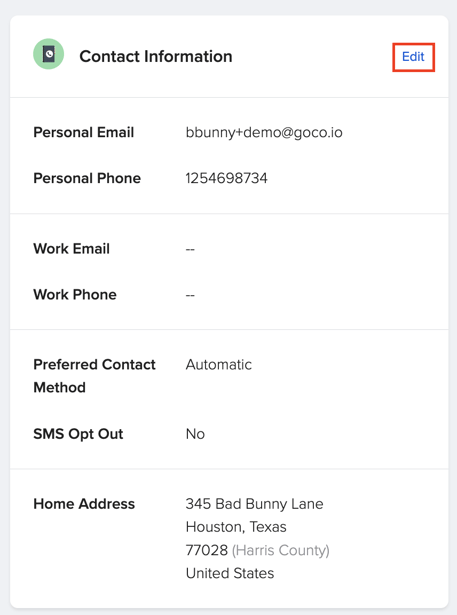
If a state withholding change is detected, the user will see this warning message directing them to visit their Payment & Tax card after hitting "save" to confirm their changes.
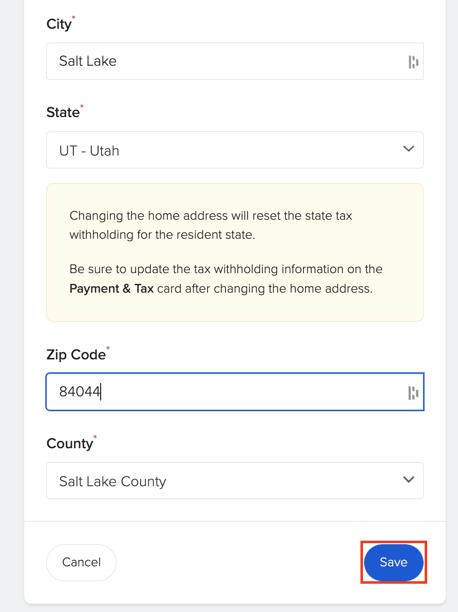
Once they save, GoCo will automatically redirect them to update their State Tax information.

If they claim exemption from withholding for state taxes, a pop up window will appear with further instructions.
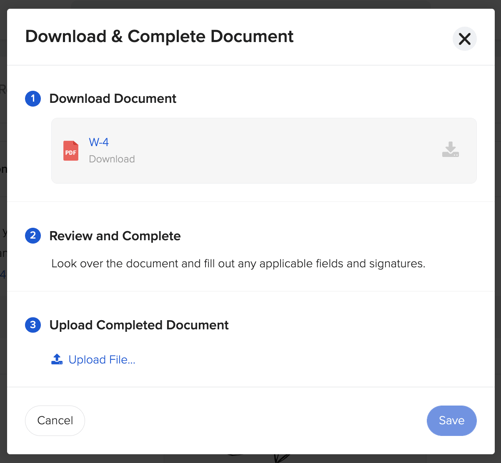
Once their State Tax information has been updated, they can review their changes Payment & Tax card of their profile.
Payroll Sync Dashboard Changes
With these new additions, Full Access Admins & those users that have access to the Payroll Sync Dashboard will notice that when changes are made they will also show up when running payroll for that period.

For additional help, please email us at support@goco.io 💚