What Inbox Notifications will Full Access Admins Receive?
Full Access Admins at your organization will receive notifications to both their GoCo inbox and their preferred contact method. Check out some types of notifications they might receive in their inbox, here.
To navigate to your Inbox, log in to GoCo and click Inbox on the panel on the left or click the bell icon on the top right corner. To learn how to customize your inbox notifications, check out this help article.
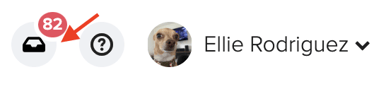
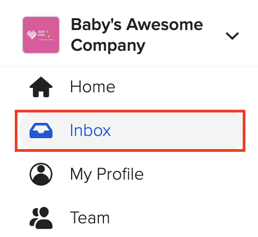
To skip ahead to a certain type of notification, use these links.
- Messages
- Documents
- Benefits
- Integrations
- Payroll
- Team Surveys
- Life Events
- Performance Management
- Time & Time Tracking
- Workflows
Notifications regarding Messages
- Announcements
- When team members receive a new announcement they will receive a notification similar to this one. (⭐ Please note that this notification can be sent to any user)
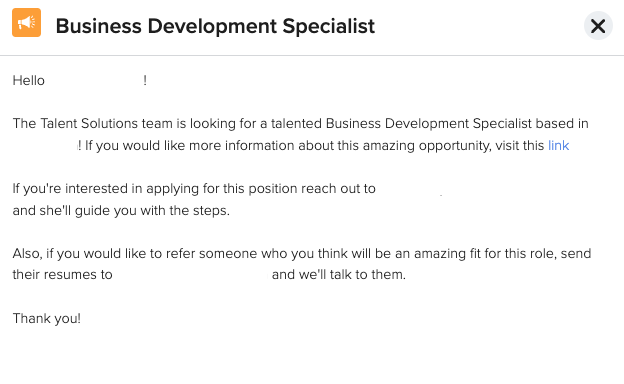
- When team members receive a new announcement they will receive a notification similar to this one. (⭐ Please note that this notification can be sent to any user)
Notifications regarding Documents
- Document Expired/Expiring
- When a team member's document is about to expire or has expired.
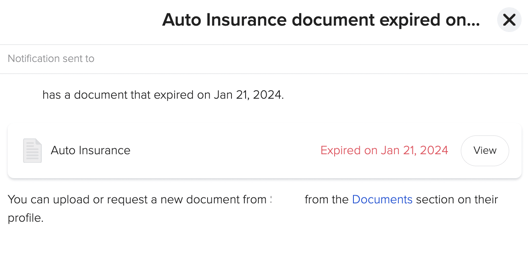
- When a team member's document is about to expire or has expired.
- Employee Document Reset
- When a document is denied, this notification will be sent to the team member the document is for and can include a note from the person who denied it (⭐ Please note that this notification can be sent to any user)

- When a document is denied, this notification will be sent to the team member the document is for and can include a note from the person who denied it (⭐ Please note that this notification can be sent to any user)
- Employee Document
- When there are documents that need your attention.
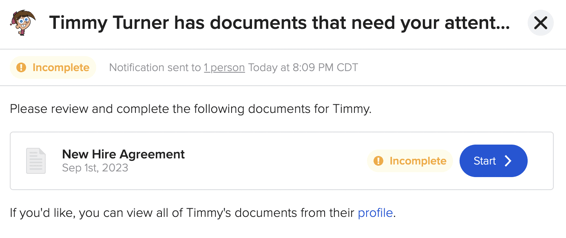
- When there are documents that need your attention.
- Employee Document Receives Copy
- When document steps are set up for you to receive a copy of the document. (⭐ Please note that this notification can be sent to any user & it is dependent on the document steps)

- When document steps are set up for you to receive a copy of the document. (⭐ Please note that this notification can be sent to any user & it is dependent on the document steps)
- i9 Certification
- When Form I-9 isn't completed within the proper timeframe for compliance.

- When Form I-9 isn't completed within the proper timeframe for compliance.
- Finish Hiring (Offer Letter)
- When an offer letter has been approved.

- When an offer letter has been approved.
- Document Verification
- When an employee has completed a document you sent them & you need to acknowledge that you have reviewed the document.
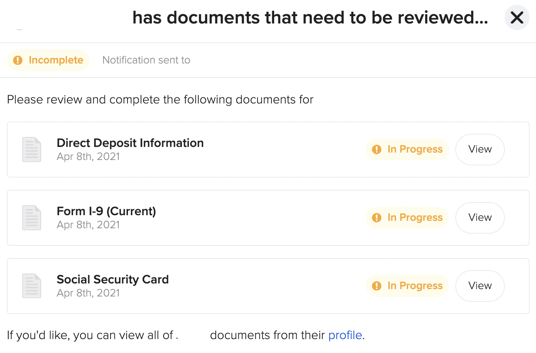
- When an employee has completed a document you sent them & you need to acknowledge that you have reviewed the document.
Notifications regarding Benefits
| Inbox Notification Types | Admin will receive notification if... | Example Message |
| ACA Benefit Coverage Changes Required | ...when benefit changes may be needed to maintain ACA compliance. [automated] | Admin Period: -353 days remaining Final notice! Please make sure you've reviewed and completed all the required benefit changes needed to maintain ACA compliance. The admin period to make these changes will end on Jan 31, 2023. Any full-time employees not offered coverage after Jan 31 may cause your company to become non-compliant under the IRS guidelines. |
| ACA Upload Hours | ...in December to determine ACA eligibility [automated] | It's time to update how many hours ABC's team has worked in February. That'll let us know who should be eligible for coverage. |
| Benefits Sync | ...when you're a benefits admin.... | You have 6 benefit tasks that need to be synced. Please go to Benefit Sync and sync these tasks as soon as possible to ensure the enrollments are processed with the carriers on time. |
| Carrier Form Template Request | ...when a carrier form template is requested | Scooby Doo has requested a carrier form template for Mystery Inc. Benefits You can reach them at scoobert.doo@mysteryinc.com if you have any questions. |
| Edi Error | ...when there are EDI errors | There are new EDI errors for Looney Toon's Aetna EDI Test that need your attention. |
| Enrollment Missed Admin | ...when a team member doesn't finish enrollment by the deadline | Just a heads up that Timmy Turner did not finish enrolling in benefits by the Jan 18, 2024 deadline. If no action is taken, Timmy's enrollments will be sent to the carrier as follows: If that looks good, then do nothing. If you’d like, you can give Timmy some more time to enroll by re-opening his enrollment period. |
| Enrollment Reminder | ...the reminder cadence is hit for benefit enrollment reminders. The default is 7, 3, 1 days | Axel Two Factor's deadline to enroll in benefits is Dec 28, 2022 at 4:30 PM EST (76 days ago). Remember to make changes to your enrollments before Dec 28, 2022 at 4:30 PM EST. |
| Vericred Api Failure | ...when there are issues with the IDEON API | There are new enrollment API errors for Looney Toons that need your attention 2 IDEON API errors need to be corrected. 7 Enrollment Problems need to be resolved. |
| Voluntary Coverage Change | ...when carrier changes coverage amounts | Your EOI Application for Voluntary Life (Buy Up) was reviewed by the carrier, and your coverage amounts have been updated based on the carrier's decision |
| Voluntary EOI Sync | ... [automated] | There are Voluntary Life benefit amounts that need to be updated for 12 plan members for the month of Feb 2023. Once you have received the carrier approval for each EOI form, update the approved benefit amount for each plan member. |
Notifications regarding Integrations
-
Vidix Integration Error
- When an error occurs with the ViDix Integration.
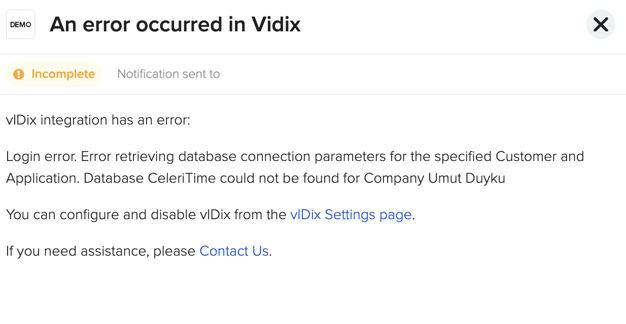
Notifications Regarding Payroll
| Inbox Notification Types | Admin will receive notification if... | Example Message |
| Offer Accepted | ...when an offer is accepted | Congrats! Jack Frost has accepted the offer letter to The North Pole, LLC! If you'd like, you can kick off a workflow to make sure everything gets done for their onboarding. |
| Closed Payroll Change | ...when a closed payroll has unsynced changes | The Mar 14, 2023 pay period was closed, but there are some urgent payroll changes that should be synced to payroll ASAP: Temp Coffee (Wage and Payroll) Mark Test (Payroll and Wage) |
| Final Paycheck | ...when you're a payroll admin and a termination has passed for a team member | Sheldon Cooper's last day was Sep 28, 2022 (478 days ago). Remember to issue the final paycheck within the time period designated by your state. |
| Final Paycheck Issue Method | ...when you're a payroll admin and a termination date is coming up for a team member | Bugs Bunny's last day is September 6, 2022. You need to decide how you want to give their the final paycheck. |
| New Payroll State | ...when a state has not been added to Execupay / properly registered but a team member indicated they live there | Vermont Person indicated that he lives in Vermont and works in Vermont, but that state has not been added to your Execupay account. Execupay Sandbox needs to be registered in Vermont and Vermont to properly withhold state taxes and/or unemployment taxes. After you register with the state, you’ll need to contact your Execupay payroll specialist to add it to your account. Failure to do so may cause state taxes and/or unemployment to not be properly collected. Contact Execupay Support: (210)-366-9511 |
| Payroll Addition | ...when you're a payroll admin and a new team member has been added to the company | Please login to your payroll provider and add the following employee. |
| Payroll Change | ...when you're a payroll admin and changes have been made to name, SSN, direct deposit, DOB | Login to your payroll provider and make the following changes for Lola Bunny. |
| Payroll Sync | ...when you're a payroll admin and your pay run is coming up and there are items to sync | You have some new changes to sync for an upcoming payroll that runs on October 13, 2017. Visit the Payroll Dashboard to sync changes. |
Notifications regarding Team Surveys
- Team Survey Task
- When a team survey has been initiated & you need to complete it. (⭐ Please note that this notification can be sent to any user)
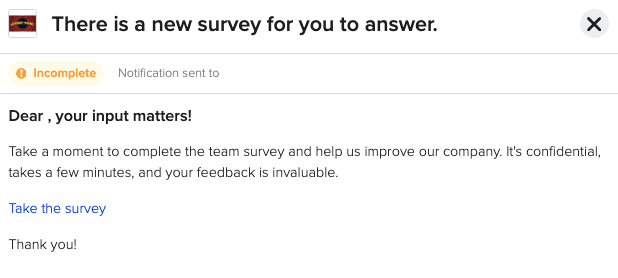
- When a team survey has been initiated & you need to complete it. (⭐ Please note that this notification can be sent to any user)
- Team Survey Task Reminder
- When a team survey has been initiated and you still need to complete it. (⭐ Please note that this notification can be sent to any user)
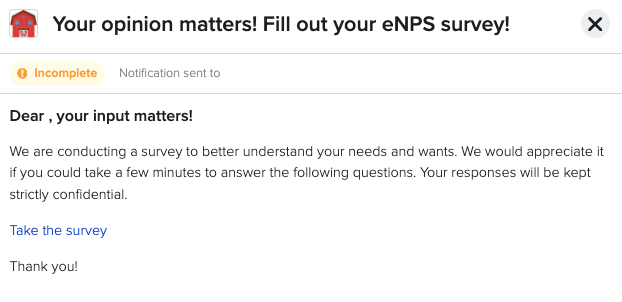
- When a team survey has been initiated and you still need to complete it. (⭐ Please note that this notification can be sent to any user)
Notifications regarding Performance
- Performance Task
- Received when a user has a performance task assigned to them. (⭐ Please note that this notification can be sent to any user)

- Received when a user has a performance task assigned to them. (⭐ Please note that this notification can be sent to any user)
Notifications regarding Life Events
- Life Event Approved/Denied
- When you requested a change to a life event and it was approved or denied. (⭐ Please note that this notification can be sent to any user)

- When you requested a change to a life event and it was approved or denied. (⭐ Please note that this notification can be sent to any user)
-
Life Event Admin Approval
- When you are the approver for life events and a change is requested.

- When you are the approver for life events and a change is requested.
Notification regarding Time & Time Tracking
- Time Off Request
- When you're a time off approver and one of the team members submits a request.
(⭐ Please note that only Full Access Admins & Time Off Approvers will receive this notification)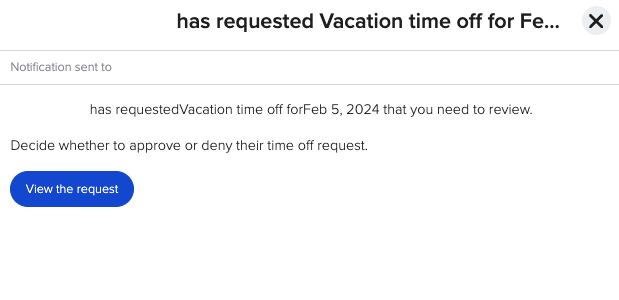
- When you're a time off approver and one of the team members submits a request.
- Time Off Cancelled
- When you're a time off approver and one of the team members cancels their request.(⭐ Please note that only Full Access Admins & Time Off Approvers will receive this notification)
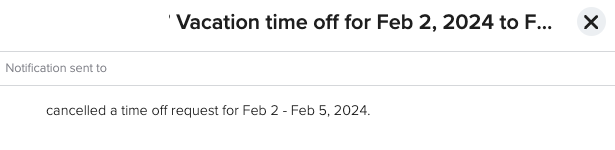
- When you're a time off approver and one of the team members cancels their request.(⭐ Please note that only Full Access Admins & Time Off Approvers will receive this notification)
- Timesheet Approval
- Received when you are the timesheet approver & a pay run is coming up. (⭐ Please note that this notification may be sent to a Time Sheet approver that is not a Full Access Admin depending on your policy settings.)
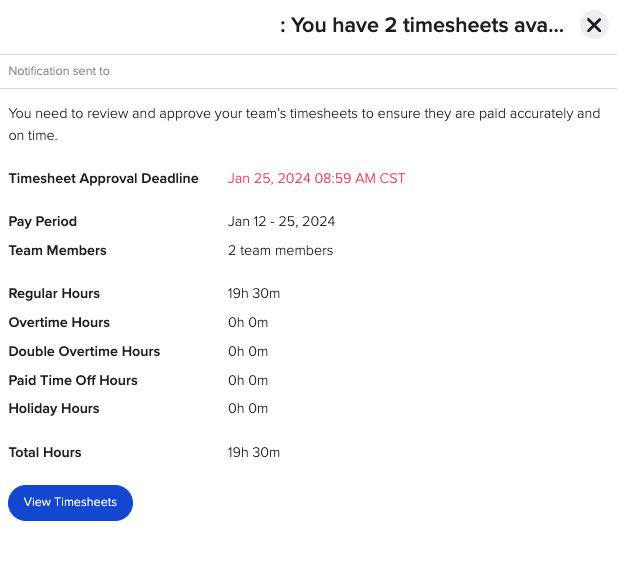
- Received when you are the timesheet approver & a pay run is coming up. (⭐ Please note that this notification may be sent to a Time Sheet approver that is not a Full Access Admin depending on your policy settings.)
- Employee Late
- Received when a team member is late for a scheduled shift. (⭐ Please note that this notification is only applicable if you have scheduling enabled. The timing of when this notification will go out & who it will go to *employee's manager* is dependent on your policy settings.)
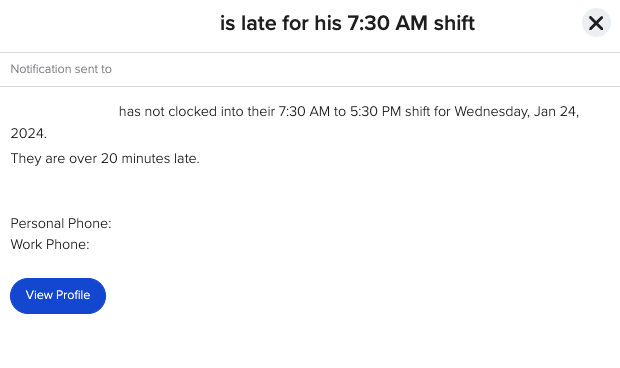
- Received when a team member is late for a scheduled shift. (⭐ Please note that this notification is only applicable if you have scheduling enabled. The timing of when this notification will go out & who it will go to *employee's manager* is dependent on your policy settings.)
- Employee Clocked in for Over 24 hours
- Received when a team member has been clocked in for over 24 hours. (⭐ Please note that Full Access Admins, Time Off Approvers, and Employees will receive this notification)

- Received when a team member has been clocked in for over 24 hours. (⭐ Please note that Full Access Admins, Time Off Approvers, and Employees will receive this notification)
Notifications regarding Workflows
- Workflow Completed
- This is set up on Workflow settings. Workflow creators can choose if the workflow starter or the EE the workflow is for will receive a notification.
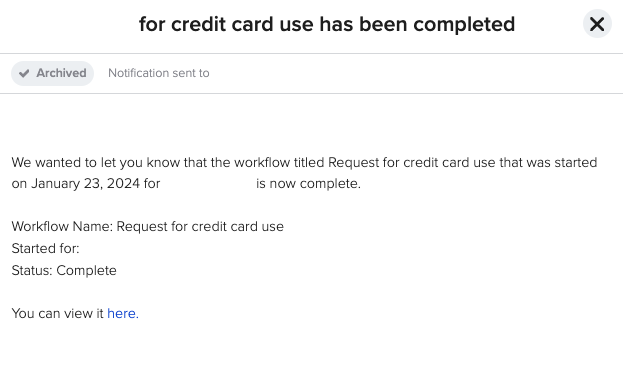
- This is set up on Workflow settings. Workflow creators can choose if the workflow starter or the EE the workflow is for will receive a notification.
- Workflow Task
- When a user has a workflow task assigned to them, they will receive this notification.

- When a user has a workflow task assigned to them, they will receive this notification.
Please note, that this list is not a comprehensive overview of all notifications you may receive from GoCo and that you can always review and update your individual account preferences. Check out this helpful article for more information!
If you have any questions, please contact your GoCo Client Success Team or email us at support@goco.io.
💚