How to View a Terminated Record
Discover three different methods for accessing past termination records linked to an employee.
When an employee's employment status changes, such as leaving the company or being terminated, it can result in multiple records associated with their account. This can occur if an employee returns to the company after a period of absence or if they are rehired for a different position.
To access past termination records, you will need to follow a few simple steps.
Method 1
To locate termination records, you can easily filter them on the Teams page.
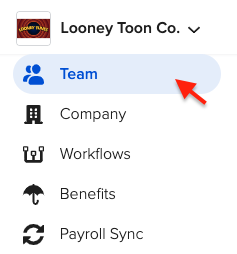
Simply click on the filter icon located at the top left of the page to view your options. 
Now filter to view your terminated your employees.

⚠️ It's important to note that this method will not work for rehired employees. If you're looking for a rehire's past termination record use the other two methods below.
Method 2
A quick way to access a terminated record could be by using the universal search bar found at the top of every GoCo page!
Simply search for the desired employee's name in the search bar

Performing this action will display the employee's profile along with all the associated records. Terminated records will be clearly marked with red text that states "Terminated".
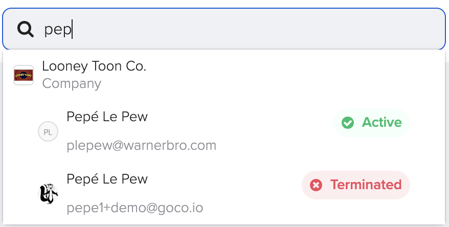
Method 3
Login to GoCo as a Full Access Administrator and navigate to the Teams page from the left side menu.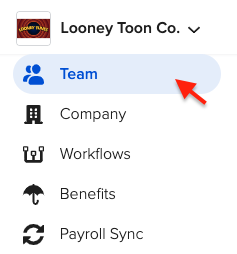
Select the employee whose records you're looking to access.This will bring you to the employee's profile page.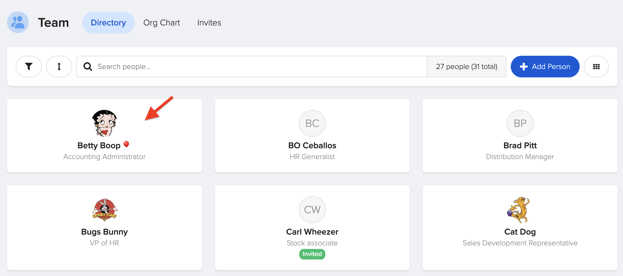
Underneath the employees name at the top left of the page you will see small grey text indicating how many "rehire" records are tied to the account 
Click on the grey text to display the record/s in a drop down menu. 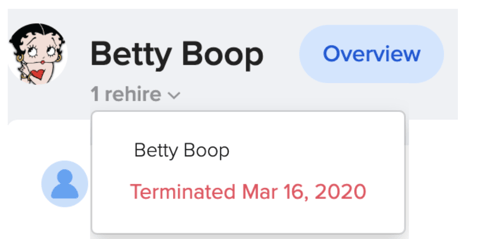
Select the termination record to pull up the associated account.
This will direct you to the account that contains their termination info and information related to this employee before they were rehired.
By accessing these past termination records, you can gain valuable insights into an employee's employment history and better understand their previous roles, responsibilities, and performance. This information can be useful for various purposes, such as reference checks, performance evaluations, or legal compliance.
If you have additional questions please reach out to support@goco.io 💚