How to update my state withholding as an employee?
If you have moved to a different state and need to update your state withholding information, don't worry! Updating your info is easy. Just follow these simple steps.
- Login to GoCo
- At the top of the page click on "My Profile"
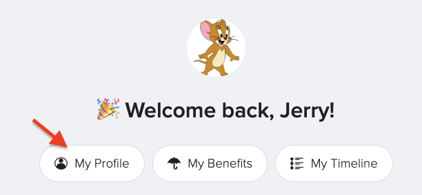
- Click "Edit" next to Contact Information
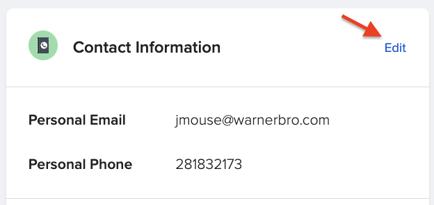
- Update your current home address, city, state, etc.
- A warning message will automatically appear.
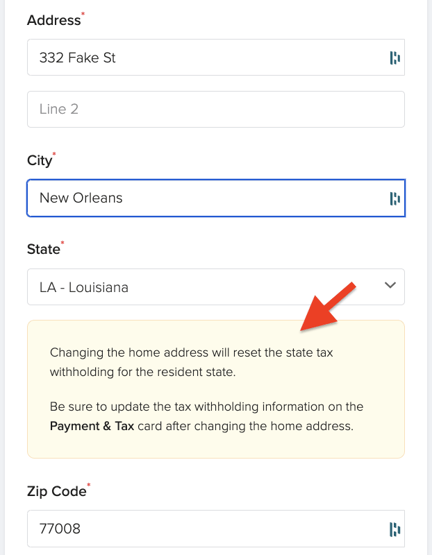
- Once you have made the necessary updates, remember to click on the "Save" button to ensure that your changes are recorded.
- Upon updating your information, GoCo will direct you to the Tax Withholding landing page. The image on this page may vary slightly depending on the state you select.
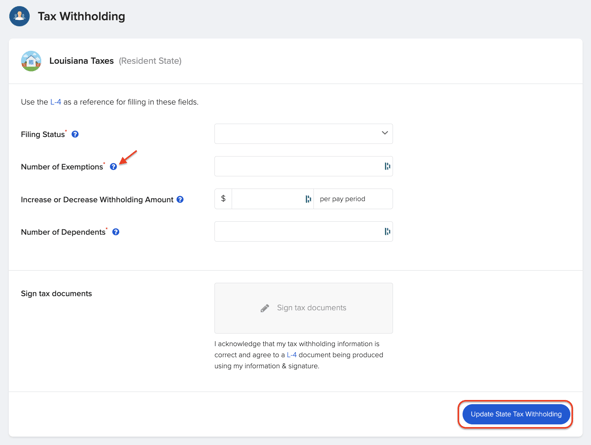
- Here you can make changes to your withholding. Hover over the information icons to help you make a better educated decision. Click "Update State Tax Withholding" once complete.
- A confirmation pop-up will appear in the bottom left corner of the page, letting you know that your changes have been saved. 🌟 and viola you're done!
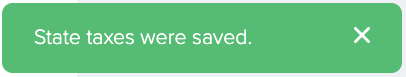
🚨 As an extra precaution GoCo advises employees to notify their HR/Payroll when they move to ensure HR knows of address changes as it could mean updating local withholdings.
It is not uncommon for employees to have tax withholding in multiple states. If you find yourself in this situation complete the following steps.
- Review your Contact Information and ensure that your resident state is correct.
- Review your Employment Info and check that your work location is accurately reflected.
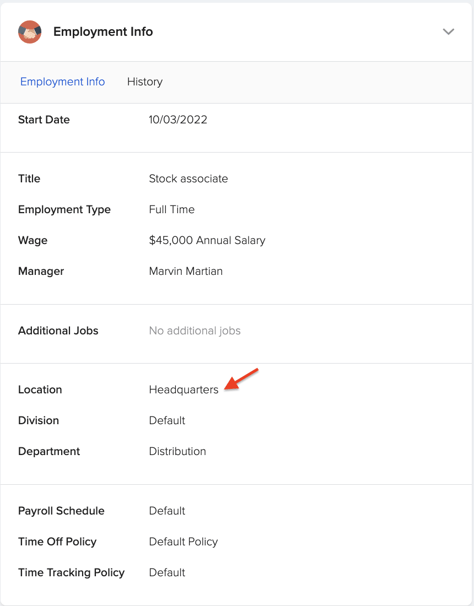
- If any changes need to be made, contact your GoCo admin for assistance.
If you have any more questions, don't hesitate to reach out to us at support@goco.io. We're always here to help! 💚