Using GuideCX for GoCo Implementation
What is GuideCX?
Guide CX is a powerful tool designed to help you and your GoCo team work together seamlessly throughout your implementation project. It serves as a platform for collaboration, communication, and project management, ensuring that everyone is on the same page and working towards a successful implementation. 🚀
You should receive your Welcome email from GuideCX during your Kickoff Call with your Platform Implementer. Your first email will look like this:
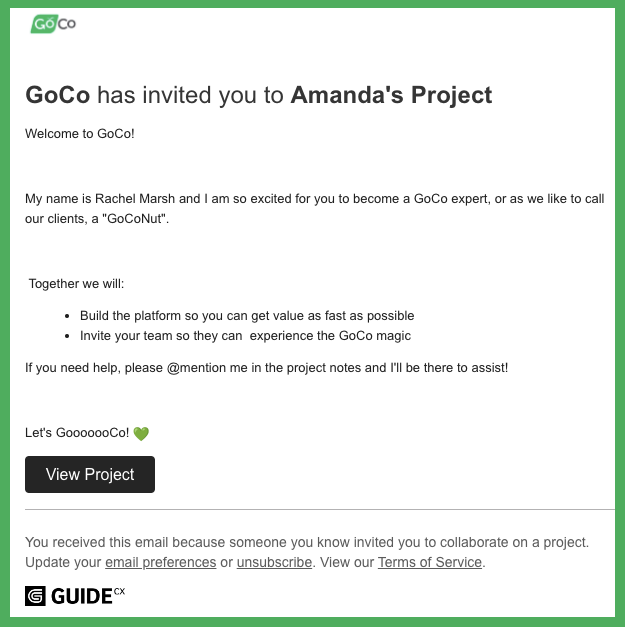
How to use GuideCX as a New GoCo Client:
Complete Tasks
You can see what tasks you are assigned to and can complete them easier than ever.
Tasks can be viewed in GuideCX, and you may even get reminders in your email inbox. Make sure to mark your tasks as you work on them.
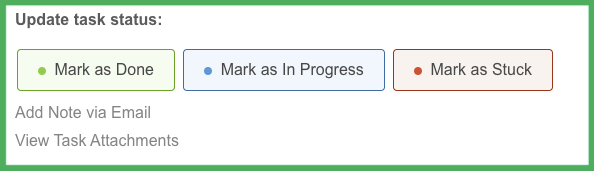
Make sure to mark a task as Stuck, to let us know you need some help or have questions!
Some tasks have what's called a Task Dependency. Dependencies mean you cannot complete the next step without marking the current step as "Done". Some dependencies will have to be completed by your GoCo team. If you would like to work ahead, or get started on multiple Milestones at once, let your PI (platform implementer) know, and they can help.
Project Notes
You and your GoCo Implementation team can exchange messages at the task and/or project level throughout the implementation process.
Always use the @name mention when you are wanting to communicate with your GoCo implementation team. This puts your communication in the top of their inbox.
You can send messages to your own team as well as your GoCo team and utilize the @name mention to notify them right away!
Notifications
You will be notified if you have an unaddressed note or @ mention in a task. Notifications can be found by clicking on the bell icon in the lower left-hand of your Guide Compass view.
Want to update your Notifications?
Navigate to your Profile Settings → Notifications → Select How and When you'd like to be notified by GuideCX about your Impementation Project. It's important that you don't turn them all off. New Notes and Tasks Due are great ones to keep ON.
Attachments
You will be asked to download a few attachments, complete the forms, and re-upload them. Depending on your add-ons, you may also be asked to upload a few additional items.
You should always upload attachments into GuideCX, this is a secure shared dropbox between your GoCo Implementation team and you and your organization. Please don't email private or secure information regarding your company or your employees.
What you'll see when you login:
The Landing Page
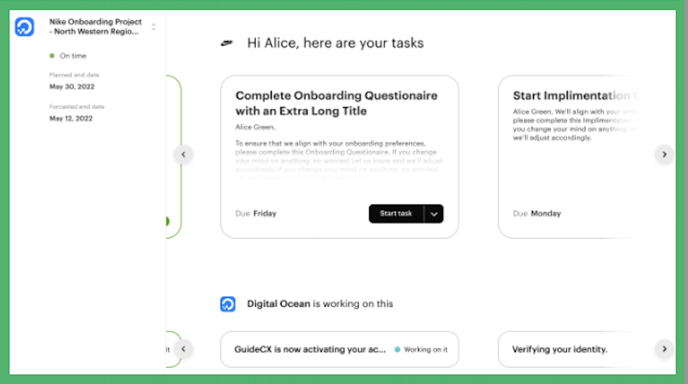
From your landing page, you can:
- Change the status of the task on the card
- Click on the task details and see additional information on the task (status can also be changed there).
- Scroll to the right to see your upcoming tasks or scroll to the left to see what you've completed.
- Scroll to the right to see what tasks my GoCo Implementation Team is working on.
- If you click on an assigned task card, it will open the Task Details Page.
The Task Details Page
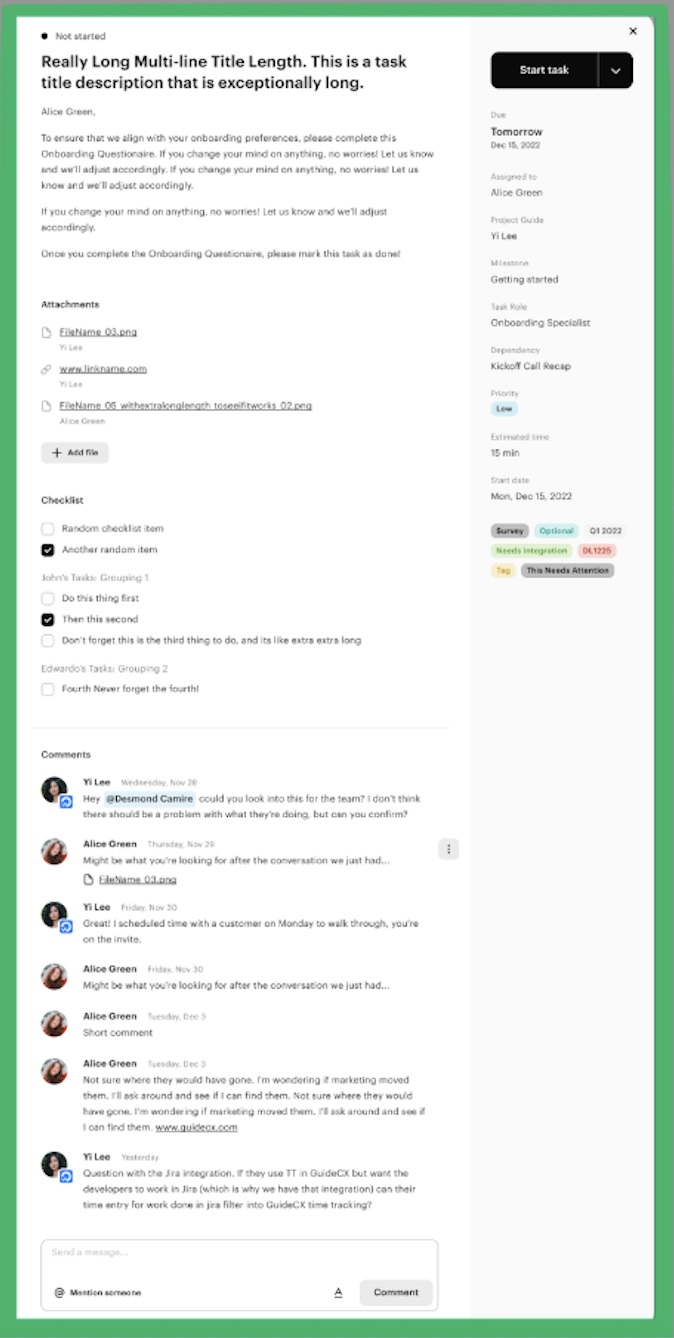
From the Task Details Page, you can:
- Update the task status to Working On It, Stuck, or Done.
- Reassign the task to another team member.
- Leave a Note on the task.
- Upload files/attachments to the task.
Let's take a peek 🎥 :
📱 Want to work on the Go? Download the GuideCX Mobile app here.
You can find other articles about setting up your platform and getting started with GoCo here: GoCo Help Center