How to Add GoCo Events to your Google Calendar
Here’s how to add GoCo calendar events to your Google calendar in 5 easy steps:
🛠️ Step-by-Step Guide:
1. Select "Calendar" from your left Toolbar, then click on "Sync Calendars":
2. Be sure to select the service you use for your team calendar and copy the URL that you would like to sync:
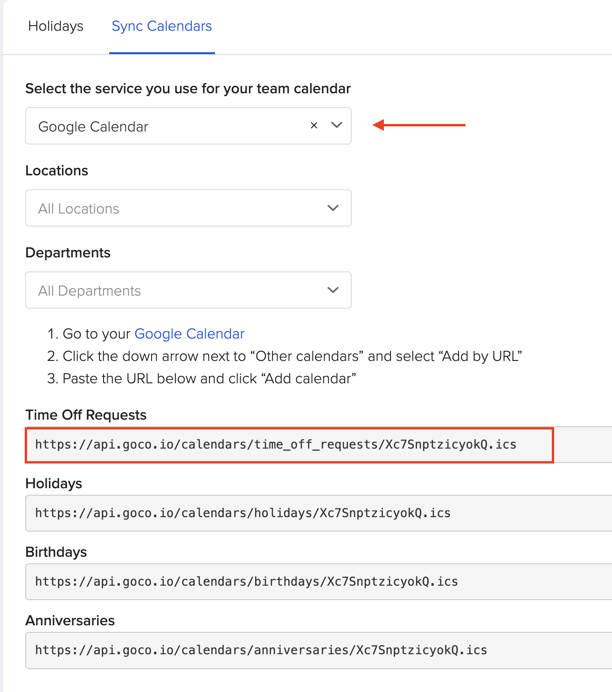
3. Go to your Google Calendar, and click "+" on Other calendars

and select the option "From URL" to paste your link:

4. A new screen will appear asking for the URL. Once input hit the "Add Calendar" button.

5. And ta-da! Your calendar has been added. Be sure to check that your calendar is selected to view your events from GoCo.

If you have any other questions, please contact us at support@goco.io 💚