How to Access your Different Companies as an Employee
To access your different GoCo companies, you will first need to log in, as usual, using the email that is tied to both profiles.
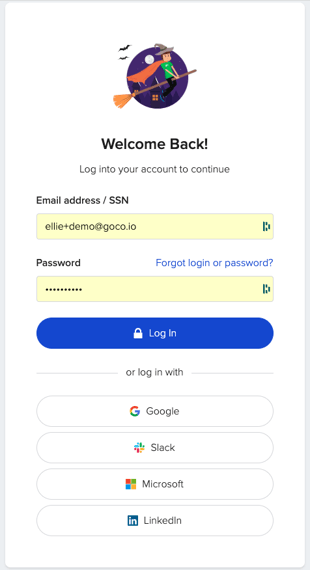
Once you are logged in you will be taken to this screen to select which company you would like to navigate to.

Once you have selected your company, you will be taken to your employee profile page on that Company.

From this page, you will be able to navigate back and forth to your other companies easily by clicking on the drop-down menu next to your company name/logo. This will display all companies you have access to.

Simply select the Company that you would like to switch over to and GoCo will take you to your profile.

If you need any additional assistance, please reach out to support@goco.io
Happy Hiring! 💚