How to Log 1-on-1's with GoCo's Performance Management App?
GoCo's Performance Management app lets Managers and Admins easily process reviews and leave detailed 1-on-1 notes to promote employee growth. Keep reading to find out how to log those notes.
Login to GoCo as a Full Access Admin, Manager, or user given access to the Performance Management App.
- Navigate to the "Performance" app, either from the card on your Company Homepage or the navigation tab on the left side of your screen.
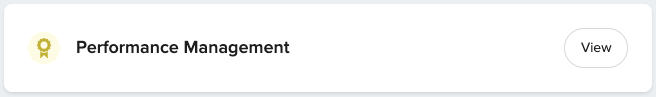
- When you reach the Overview tab, navigate to the "1-on-1s" tab. Find the employee for whom you would like to leave a 1-on-1 note and click the "View" button

- Now you will be redirected to the employee's timeline where you can make you're 1-on-1 notes, update payment & employment information, and start performance Reviews.

Tip: You can also get to this page by visiting the employee's profile and switching to the "Timeline" tab
- Decide what type of note you want to leave (Note, Praise, or Improvement) & then input your text. Be sure to use any formatting options from the top of the text box or add any attachments, such as a performance review form or checklist.

- Review to whom you are giving access to view this note ("Shared", "Admins + Manager Only", "Admins Only", or "Private to Me").
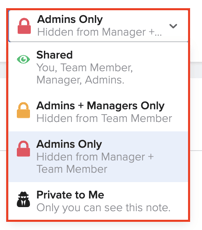
Note: your options may vary depending on your permissions or note type
- Finally, click the "Add Note" button to save your note!
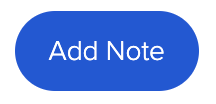
- Depending on what type of note permissions you set. The designated person may receive a notification. & that's it you're logged a meeting with an employee
If you have any additional questions, please reach out to your GoCo Client Success Team or email us at support@goco.io! 💚