How do I get birthday reminders for my team using GoCo + Google Calendar?
You can stay on top of your team's birthdays using the birthdays saved in GoCo synced with Google Calendar. Keep reading to find out how!
🛠️ Step-by-Step Guide:
- Log into GoCo as a Full Access Administrator & to your "Calendar" page.

- Now switch over to your "Sync Calendars" page.
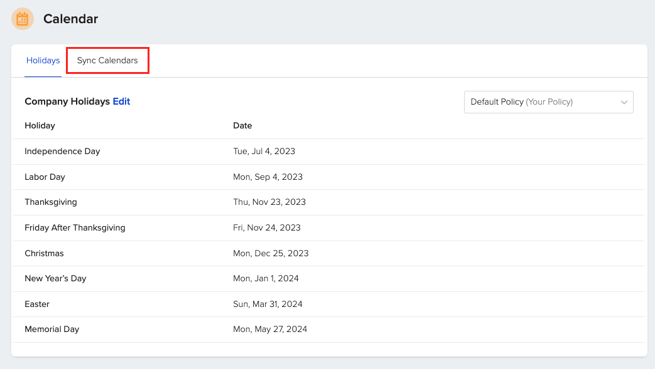
- Update the first field to "Google Calendar" & choose which locations/departments you want to include. When selections are complete, copy the link presented for Birthdays.

- Skip ahead to step 7: Team Calendar by clicking on it.

- Now login to Google Calendar & add your new calendar. To do so, you will hit the "+" next to other calendars.

- Select that you want to add a calendar from a URL.
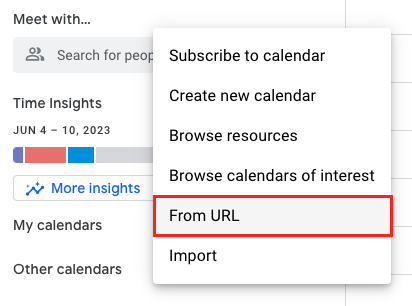
- Input the URL from GoCo & you're good to go!
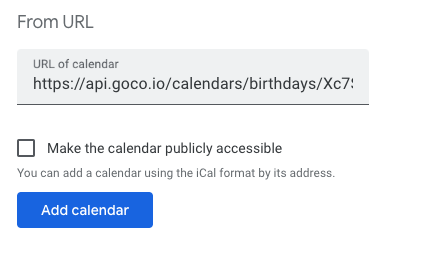
- If you want to enable reminders simply find the calendar on the left side of your screen, scroll down to Event Notifications, and add your reminders.

Once set up, Google will send you a notification for any upcoming Birthdays for your team 🎂 🎉
If you have additional questions, please contact support@goco.io 💚