How do I download the Mobile App?
Below are step-by-step guides on how to download our new GoCo App on both Android Devices & Apple Devices! Or use the links below to skip ahead to your specific device instructions.
For Android Devices
1. On your mobile device access your Google Play Store
2. Type in the search bar "GoCo"
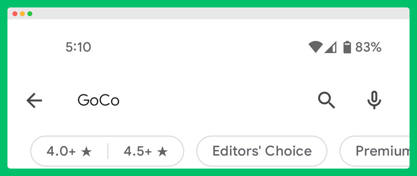
3. The GoCo App should appear like so!
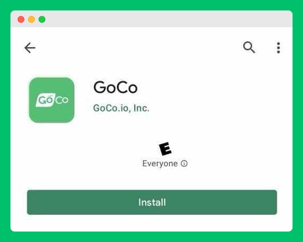
4. Hit the Green "Install" Button to begin to Download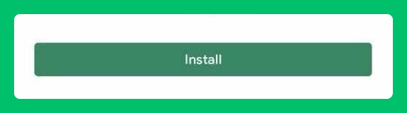
5. Once it's installed you'll be able to open your new app and are ready to get started!
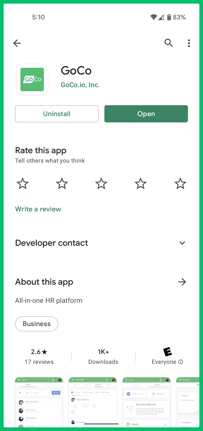
For Apple Devices
1. From your mobile device, access your Apple App Store
2. Type in the search bar: GoCo
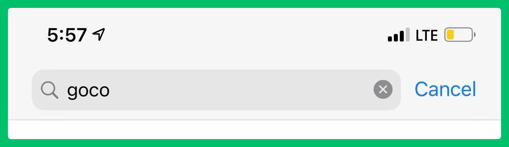
3. Select the "GoCo" App that pops up & tap the "Get" Button to begin the download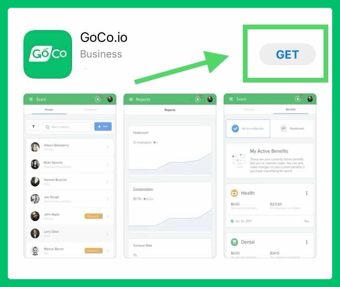
4. Confirm installation by double-clicking your side button or entering your Apple ID & Password.
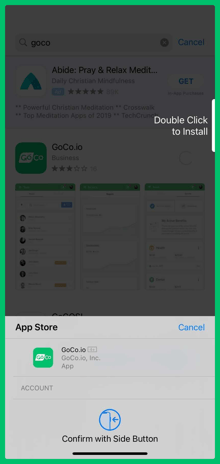
5. Your app will begin downloading and installing. Once complete the blue "Get" button will now read "Open". Tap this to open your new app and get started!
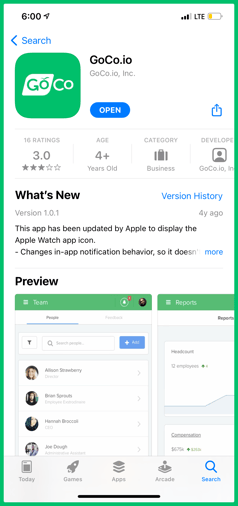
For more help or additional info, please reach out to support@goco.io! 💚