How do I Change an Employee's Company Class Assignment?
Companies are ever-changing & occasionally you may need to update an employee's Company Class. This help article details how to do this.
What is a company class? If you need to set different contribution amounts or different waiting periods for different groups of employees - these groups are called company classes.
- Navigate to the employee's profile (as a Full Access Admin or a user given permissions to update employee info) & locate the Employment Info card. Expand it and click Make changes.
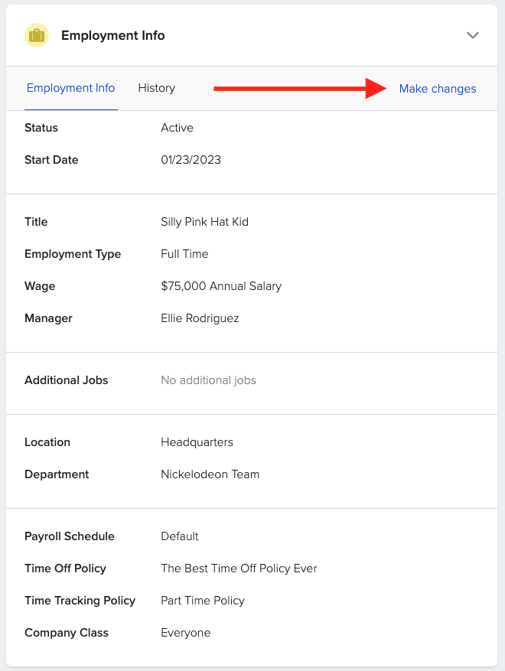
- Input the date this change will take effect & the reason for the change.

- Now you will be prompted to make changes. Scroll down to the bottom of this window & locate the "Company Class" section. Update the company class here.

- Continue through the other section & make any other updates here, such as a pay change, time policy change, etc. Once you've reached the "Review & Finish" step & hit confirm your changes, you're done!
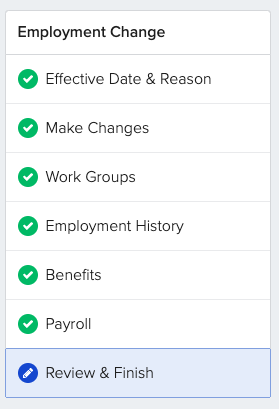
- You'll see a window like this one letting you know everything has been updated!

If you have any additional questions please reach out to your GoCo Client Success Team or email us at support@goco.io.
Happy Hiring! 💚