How do I Cancel or Correct a payroll run with GoCo embedded payroll if I made a mistake?
Payroll processors using Embedded Payroll with Gusto can now correct and cancel payrolls in GoCo. Payrolls can be corrected or canceled up to the Gusto processing deadline of 2 pm PT 2 days prior to the pay date.
To cancel or correct a payroll simply locate the pay run in the Payroll app and hit the ellipses button to display more options.

If you are correcting this payroll, GoCo will ask you to confirm before returning to the payroll grid to make changes & resubmit as normal.
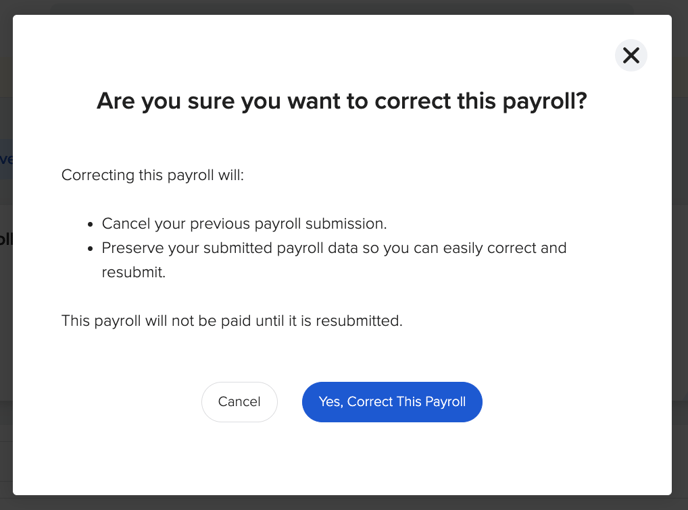
If you are canceling this payroll, GoCo will ask you to confirm before canceling.
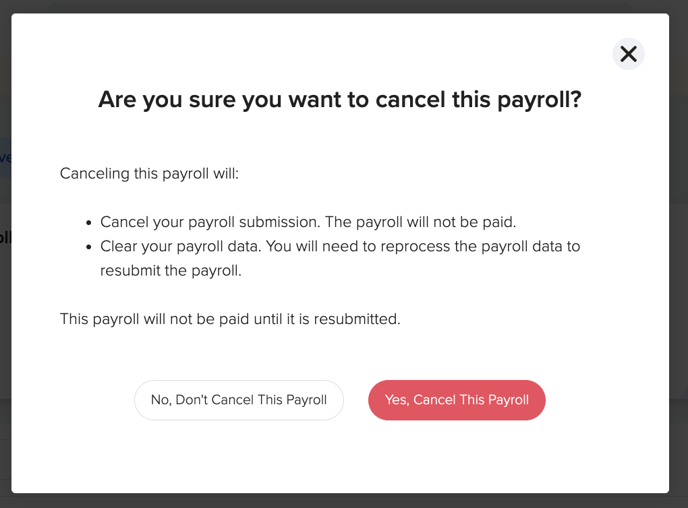
If the deadline has passed for you to correct or cancel, you will be alerted with a warning and blocked from proceeding and will need to reach out to your GoCo Team for assistance.
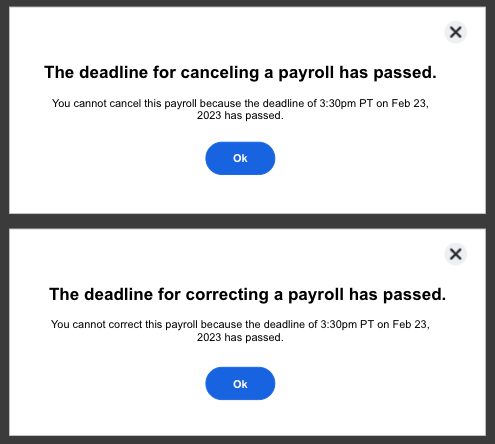
If you have any additional questions, please reach out to us at support@goco.io
Have a good pay-day! 💚