Changing Employee's Email Address
In GoCo, every employee must have a unique personal email address. We strongly recommend using personal emails whenever possible. This ensures employees can access their GoCo profiles even after termination, and helps prevent issues like profiles getting accidentally merged due to duplicate email use.
That said, we understand that using personal emails isn’t always an option. In those cases, you can use the email “+” trick as a workaround. This method works with most major email providers (like Gmail, Hotmail, Yahoo, and many .org domains).
By adding a “+” followed by a unique identifier before the “@” symbol, GoCo will recognize the address as unique, even though messages will still be delivered to the same main inbox.
Example:
If you need to useIT@happy.orgfor multiple team members, you can create unique personal emails likeIT+John@happy.organdIT+Amy@happy.org.
GoCo will treat these as separate accounts, while all notifications will still go toIT@happy.org.
To change an employee’s personal email address in GoCo:
- Navigate to the employee's profile
- Click Edit in the employee's Contact Information card
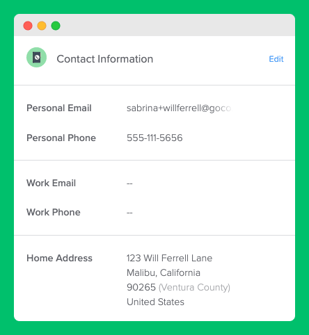
- Click into the Personal Email field
- You'll see a pop up to enter in the New Personal Email
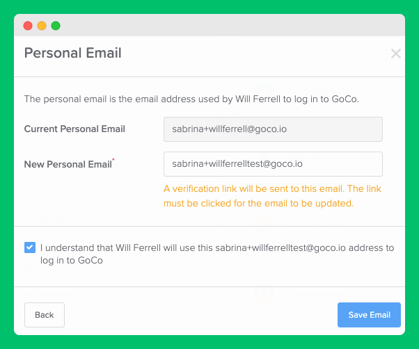
- Click the checkbox to ensure you understand the changes
- Once you click "Save Email", a pop will confirm the updates - click "Got It"
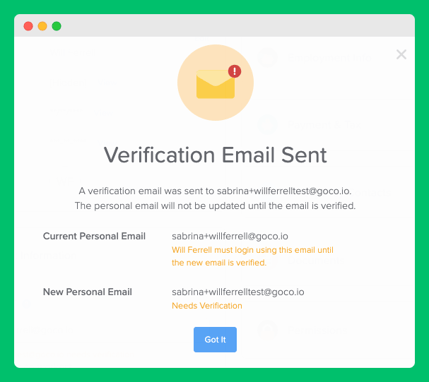
The employee will receive an email to verify their new email address. If they have not verified their email, there will be a yellow text informing you that it has not yet been verified. Once they verify their new email, you'll see it reflected in the employee's profile.
Once verified, GoCo will notify you via both your personal and work email addresses that your personal email address was changed.
If you have additional questions please contact GoCo Support. 💚