How do I View how my Company's Benefits are set up?
🛠️ Step-by-Step Guide:
- Navigate to your Company Homepage and locate the Benefits card. Hit the "View" button.

- You will be taken to the Benefits App. Here on your Overview page, you will first see a Summary of your Employee's selections. (Note: You can use the "As of" date option to filter.)

- To look at all plan information including SBCs, Eligibility Rules, Contribution structures, etc. available for your company, switch over to the Plans tab.
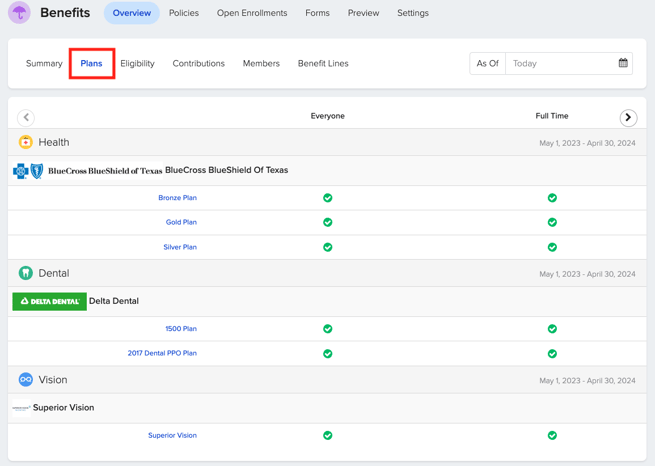
If you're verifying the information for an Open Enrollment, be sure the As Of date reflects your upcoming renewal.
If you need to make any changes or have any additional questions, please reach out to your GoCo Client Success Manager or email us at support@goco.io.
Happy Hiring! 💚