Adjusting a Current PTO Balance
Need to make an adjustment to an existing employee's time off balance? We've got you covered! In this article, you will learn how to make these changes effortlessly.
🛠️ Step-by Step Guide:
1. Go to the employee's profile and click their Time Off card to expand it. 
2. Now, hit the "View Balances" button.
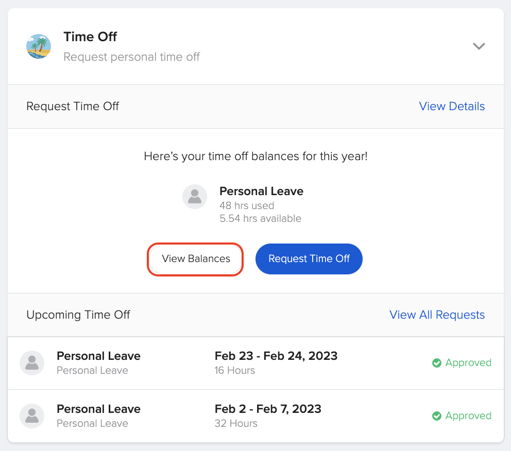
3. You will then be taken to the Balances tab of your Time Off app. GoCo will redirect you to this specific employee, but you can also make mass updates for all of your employees on this page. To adjust this employee's balances hit the "Edit Balances & Accruals" button.

4. If you are editing balances in bulk, you will see a pop-out appear to edit all employees at once. Once complete, simply hit the "Save Balances" button.

If you are editing one employee's balance, your screen will update to allow you to edit. Again, simply update the desired information & hit "Save" when complete!
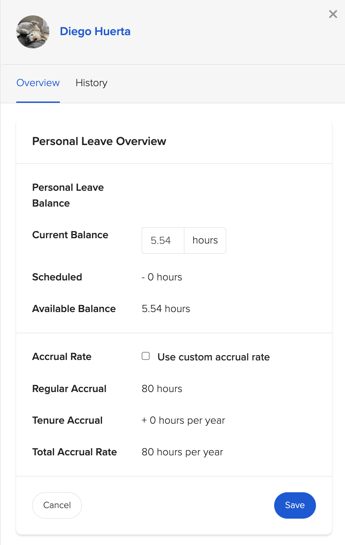
Updating Via Import
You can also update your team members' balances using our import feature. For more information on how to utilize this feature, please refer to this help article.
When updating PTO balances through the import feature, it is essential to include these specific fields to prevent errors. 
Also make sure to select the "Start Date" and "Date of Hire," as these fields are mandatory. If they are omitted, an error code will be generated. Additionally, don't forget to set the effective date.
To ensure accuracy, it is recommended to remove any employees from the downloaded template who will not be affected by the import. Once complete, your employee's PTO balances should be updated.
For more information, please reach out to your Client Success Team or email us at support@goco.io.
Happy Hiring! 💚