How to edit your preferred contact method for Messages
Want to activate your Messages and adjust your preferred contact method. Look no further! Read details below
- Login to GoCo
- From your employee home page, scroll down to Contact Information and select "Edit"
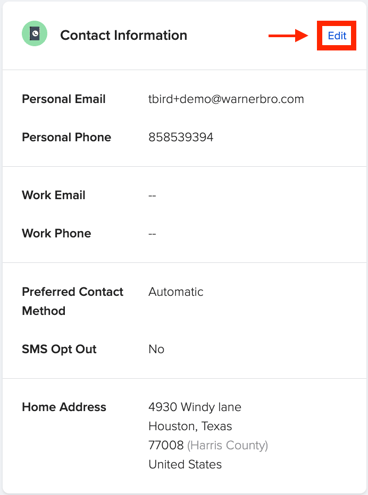
- Here you can input and/or update your contact information.
- In the Preferred Contact Method section you can expand the drop down menu and select how you would like your company to contact you if you don't prefer the Automatic option assigned.
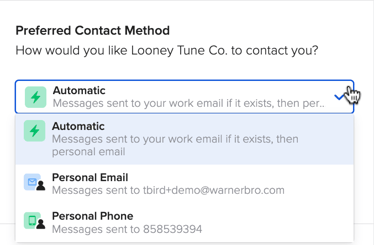
Things to Note: If you leave it as Automatic, messages will be sent to your work email/phone if it exists, then personal email/phone.
GoCo's system notifications will always be sent to your work email if it exists
-
Once you're finished making your adjustments select "Save" and you're all set!
If you need any additional assistance, please reach out to support@goco.io💚