Does GoCo support work emails or work phone numbers?
On your employee profile, you can edit your personal email (used to log in to GoCo) and add your work email and phone number at any time!
Just click Edit on the Contact Information section of your profile (under your Personal Information):
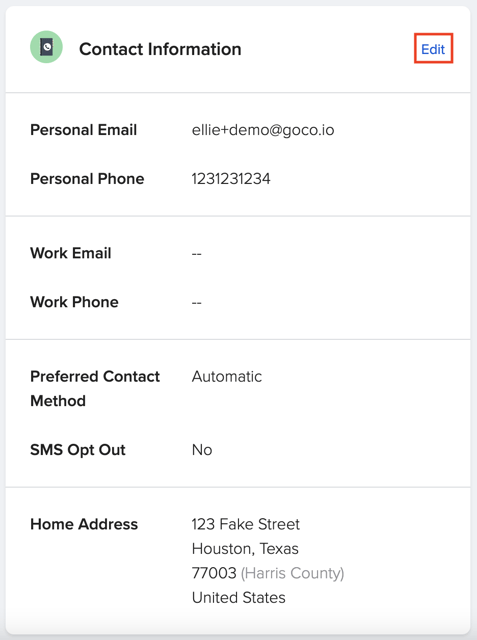
You can make your personal email and phone number visible to coworkers on the GoCo directory by checking the box under each item.

If you add a work email and phone number, those will automatically be visible to coworkers.
By adding your work email, GoCo will immediately begin to route notification emails to that address.
Note: Your personal email will remain your login to GoCo, even if you add a work email. If you ever make changes to it, your login information will change:

Additional Questions you may have:
- What is the purpose of adding my work email/phone number to GoCo?
If you want to take care of your GoCo tasks while at the office, adding a work email allows notifications to be sent to that address. This is extra helpful for managers or administrators who may need to approve Time Off, review documents, or manage other employee profiles.
In addition, by adding this to the system your teammates can have that contact information, and the administrators in your group can report on this.
- Will GoCo ever email my work email?
Yes, all notifications will go to your work email if that is filled in. This is not a setting you can change. To work around this, you can remove your work email and only use the personal email field.
🚨 Remember, if you ever need to reset your password while away from the office (during open enrollment or after termination) you may want to have a true personal email there.🚨
- Is it required to add my work email?
No, this is optional!
Please email support@goco.io with any questions or reach out to your GoCo Client Sucess Team 💚