- Help Center
- Benefits
- Admin FAQ
[Admin] How do I see what plans my active and terminated employees are enrolled in?
If you need to see the exact coverage of an active or terminated employee, you can pull a report by following the steps below:
- From the Company page, click the Team tab on the left in the navigation menu.
- Search for the employee whose benefit plans you would like to see.
- Find the Benefits card and click Manage. This will take you to their Active Benefits.
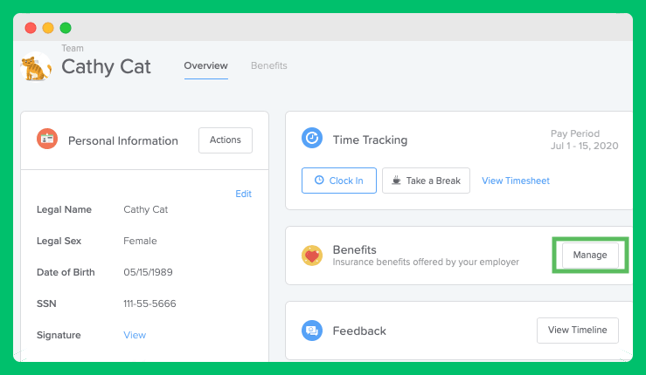
- In the Active Benefits page, you can see all of the benefits they are enrolled in.
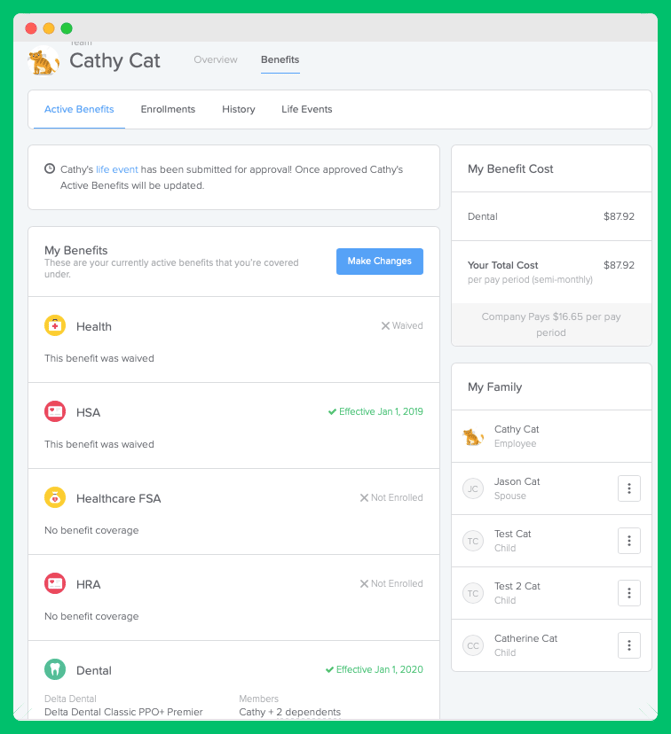
To see a how to pull a report of enrollments and deductions of all employees, click here.
If you need more assistance, please contact help@goco.io.
