How do I reset Two-Factor Authentication for one of my employees as a Full Access Admin?
If your employee has lost access to their linked Two-Factor device (ex: lost their phone), you can reset the Two-Factor Authentication for their account allowing them to log in (see this article for external users).
To reset Two-Factor:
- Go to the Employee's Profile

- On the Actions Menu, click Reset Two-Factor
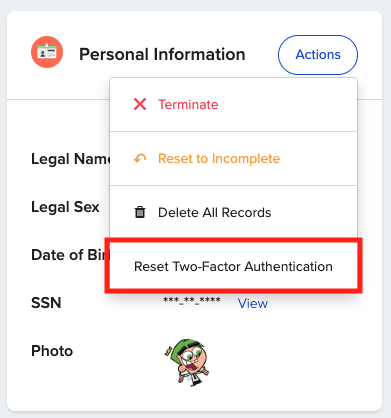
- Confirm that you want to reset Two-Factor for the employee.
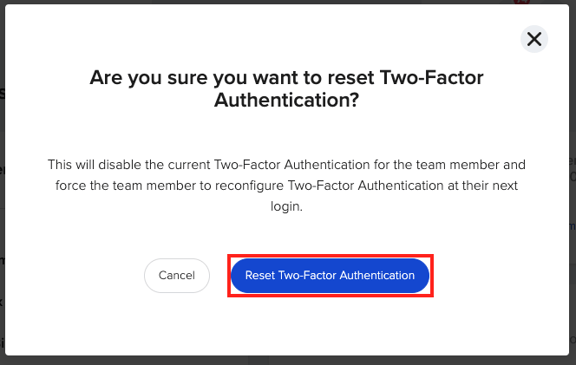
After resetting the employee's Two-Factor, they'll be able to log in to GoCo using just their password or a Single Sign On method (Google, Slack login, etc.)
For more information, please contact us at support@goco.io. 💚