How can I update Two-Factor Authentication for my GoCo account?
🛠️ Step by Step Guide:
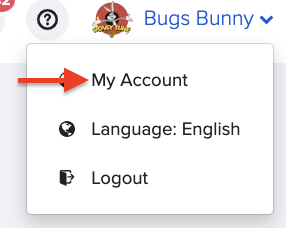
- Log into your GoCo account.
- At the top right of your profile, click your name and then My Account.
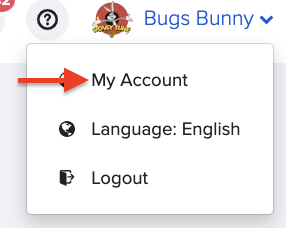
Click on Login & Security.

- In the Two-Factor Authentication card, click Update Two-Factor.
- Follow and complete the steps to update Two-Factor Authentication for your account.
🌟Example: You are changing your phone number
If you have further questions, please contact us at support@goco.io or check out our help articles on Two-Factor Authentication
