Modifying and Cancelling Time Off Requests
Whether a team member needs to cancel a planned day off or you need to make an adjustment to their existing request, you can easily manage their time off directly in GoCo.
🛠️ Step-by-Step Guide:
1) Login into your GoCo account and go to the Company page.
2) Click the View button on the Time Off card.
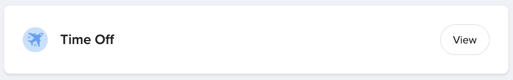
3) Click Requests from the top navigation

4) Select the time off request you want to edit from the list. Click Edit Request on the right window.
5) Modify the time off request as necessary and click Approve.
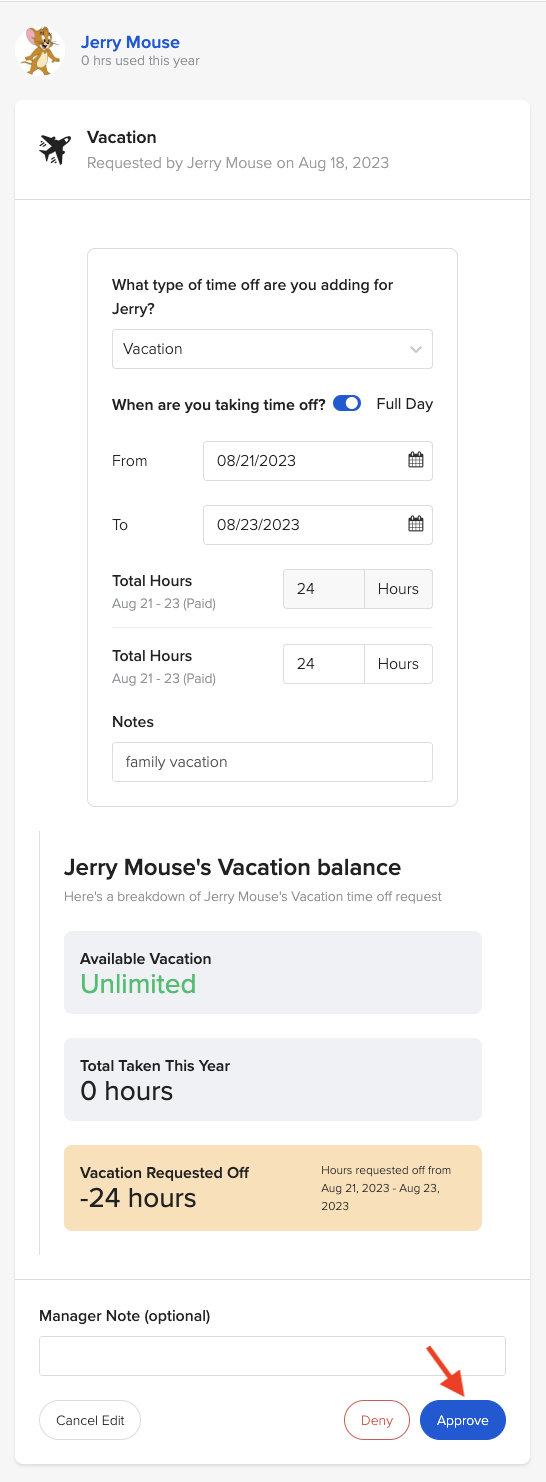
This is where you can also cancel an employee's approved time-off request.
If you click on an approved request, there will be an option to "Delete" the request in the same area you would find the "Deny" button for a pending request.
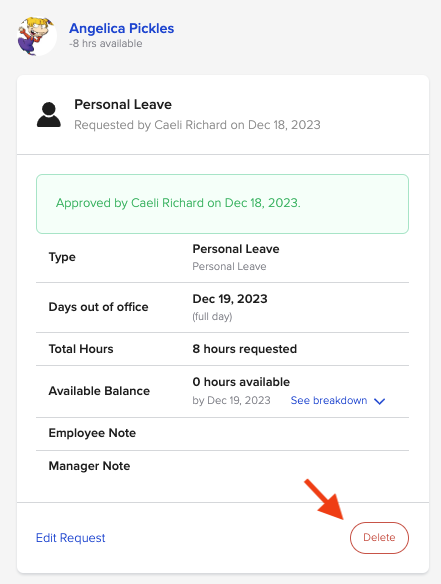
For more information, contact support@goco.io.💚